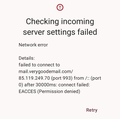Thunderbird Android no longer sending or receiving
Hello, Mi 9 SE with MIUI 12.5.1 Android 11 RKQ1.200826.002 Thunderbird 10.0
I moved from K9 to Thunderbird some time ago without incident. In the last few days I realised I had received nothing and checked on my PC and indeed mails were waiting. I tried to send a test mail from the phone, the mail remained in the OUTBOX and I received the following error message :- "Failed to send some messages ErrnoException: connect failed: EACCES (permission denied)" I checked and this is an Android error and various articles I found that suggest necessary changes to the manifest which I am not capable to change; I am not a coder. I decided to save the configuration, delete and reinstall Thunderbird. After this and reapplying the passwords the waiting mails were delivered. I then tried to send a test message from the phone and again the same error was generated with the phone blocked again from sending or receiving.
I suspect that there was an upgrade applied with a changed manifest that broke the operation of Thunderbird with Android 11.
Can someone please verify this, it may be impacting many installations on older phones?
Many thanks!
Chosen solution
A final update, the issue has vanished!
I suspect that Xiaomi, who occasionally push out 'system updates', broke something that has now been resolved. I apologise for the noise. For the fun, I reinstalled K9 and this also functions as expected. Many thanks!
Read this answer in context 👍 0All Replies (3)
Sorry you are having trouble. I have moved this to the android produce. IN the future you will want to post at https://support.mozilla.org/en-US/questions/thunderbird-android
I have additional information. I decided to try K9 and this generates the same Eacces error with send or receive of mail impossible.
Chosen Solution
A final update, the issue has vanished!
I suspect that Xiaomi, who occasionally push out 'system updates', broke something that has now been resolved. I apologise for the noise. For the fun, I reinstalled K9 and this also functions as expected. Many thanks!