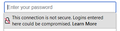How can I turn off the insecure login form warning "this connection is not secure. logins entered here could be compromised"
I'm using firefox in my company's intranet, it needn't to check whether the website is secure or not. So this warning is so annoying.
I want to turn it off, but how? The instructions I searched on the Internet are out of date.
The browser version is 137.0
I'm using firefox in my company's intranet, it needn't to check whether the website is secure or not.
So this warning is so annoying.
I want to turn it off, but how? The instructions I searched on the Internet are out of date.
The browser version is 137.0
Chosen solution
All Replies (2)
Chosen Solution
Hello
If you wish to test userChrome.css
Agent virtuel said
Hello If you wish to test userChrome.css https://connect.mozilla.org/t5/ideas/allow-users-to-disable-insecure-passwords-warning/idc-p/46268/highlight/true#M26782
It works, thank you.