
Not receiving relpies to my emails.
I am having a problem with receiving emails that are someone replying to an email I sent. I don't hear back from them and when I give them a call to see why they haven't responded they say, yes they have. So I go and type their name in the search bar at the very top and it shows me their responses and says that the email is in my inbox but it isn't! How do I figure out where these emails actually are and how can I get it to stop doing this?
All Replies (20)
Would you please post a redacted screenshot of your whole Thunderbird window?
Here s the screenshot
Thanks.
Is this a POP or IMAP account?
Where would I find that info?
found it, POP
I thought so. I cannot help with POP accounts. Let us hope that someone else will.
Damn! ok...
I do not think it has anything to do with POP or IMAP.
I think your replies will be threaded with the rest of the conversation that are part of. This is particularly problematic for those that try and reuse old emaik for new conversations because the replies are filed in a thread that is perhaps 5 years old when they come in because the mail is linked to the original email.
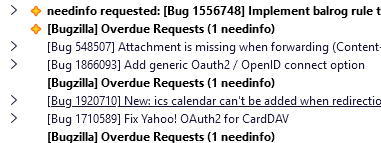
This image shows a number of emails threaded. That is what the > in the message list means. That the entry has sub messages
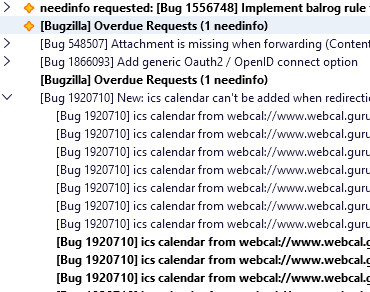
The above is a subset of the same list, with one of the threads expended by clicking on the >
This is where I think your missing emails are hiding, in a collapsed thread. In a perfect world, and in this one, I would encourage you to never click reply on a message and then start deleting stuff. Click on new message instead and simply add an address. Every email you ever send has it's address stored in collected addresses, so you should be able to address a new email without drama.
Knowing that those the send mail by reusing old email never change their ways, I suggest you read the support document linked and change the defaults view of your folder. It will not end the frustration of those you correspond with, but it will fix your immediate problem. https://support.mozilla.org/en-US/kb/message-threading-thunderbird#
.
Hi Matt, Thanks for your reply. I have had threading just start happening out of nowhere after an update a year or two ago. That was horrible! I hated it and got help here to change all the settings to stop the threading, so I don't think that's the issue. If you look at the screenshot above, you can see that I have the "threading" column visible but there are no thread icons in it. Any other ideas? Now I seem to be having sending email issues. I can send an email to myself (from myself)to my thunderbird address (on my computer), but if I send an email to a gmail account it gets sent back. I have tries three gmail emails, mine, my partners, and my son's.
Modified
This is a screenshot of the mail delivery failed notice.
There seems to be two separate problems.
Receiving messages: There is something odd in the screenshot that you shared. There should be eight unread messages and 68 total messages in your inbox, but we see only four unread messages and no scrollbar to scroll to the rest of the 68 messages. Maybe the missing messages really are in your inbox, but are not being displayed. If you try other views, e.g., cards view, do you see the other messages and a scrollbar?
Sending messages: what message do you receive when sending fails?
Thanks for the screenshot. The problem is probably with your SMTP settings. I am not familiar with gmail. If you post a screenshot of your SMTP settings, someone else may help. You could also search this forum for gmail authentication or gmail dkim or gmail spf. I think that this problem has been solved before.
Thanks Scooter, Where do I find the "cards view"? When I click on view and then layout, I only see classic, wide and vertical options.
I think it is the button on the right of the quick filter button.
Yes, they are there in cards view! Now what? Am I stuck with using cards view? Actually, now that I switched back to regular view they are there now? Does that make sense?
Is there a scrollbar?
Are you using add-ons?
I don't think there are any add ons and I'm not sure what you mean by scroll bar.
Do you mean on the far right, when I scroll with my mouse there is a grey line that moves? Then yes.
Modified
At least for now, you can see all your messages?
And you just need to resolve the gmail authentication problem?




