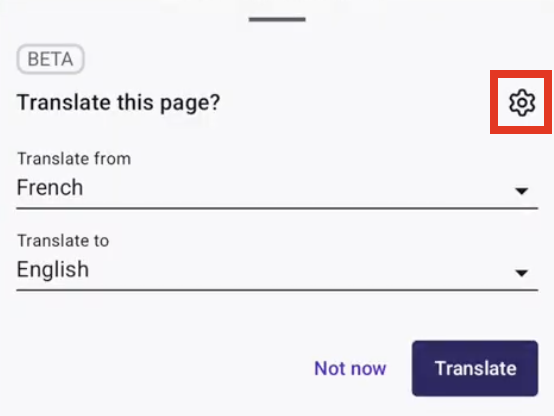Translate - Beta Windos
'Every time' I'm on a webpage I get that question if I want to have this page translated into German.
PLEASE - How can I deactive this !!!
wie kann ich das Beta Fenster übersetzen ausschalten / deaktivieren?
All Replies (2)
- Click the cog icon located on the top right corner of the translation panel.
- Switch the toggle for the Always offer to translate setting.
Modified
I would also like to advise that while in the process of setting up a new Canon printer this BETA appeared from nowhere and started translating the instructions into Japanese. Apparently Canon had linked me to a Japanese location to download some of the files that I needed for the setup.
Turning it on or off did not help. I was forced to use the translate to get the English back. Some of the setup instructions also stayed in Japanese when I printed them out.
Please will someone look into the security issues of how this could have happened out of the blue. It is all very well telling us to turn it off when it should in reality have only presented itself as an option which is NOT what happened.
Thanks.