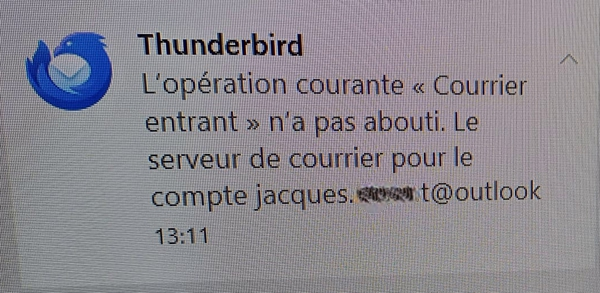Outlook.fr
Hello, I have an Outlook.fr account and I can't import messages from it into Thunderbird. Here are the installed settings: 1° IMAP = outlook.office365.com Port: 993 Connection security = SSL/TLS Authentication method = OAuth2 2° SMTP = smtp.office365.com Port: 587 Connection security = STARTTLY Authentication method = OAuth2
When I go to Outlook.fr via my browser, I have no problems accessing the Name account (Mail address + Password). What do I have to do to make it work? Thank you for your reply. Have a nice weekend.
All Replies (5)
I can't import messages from it into Thunderbird.
And what exactly does this mean? Is there any error message?
Hello, Thank you for your reply. Sorry for my English, I usually speak French. I use a translator (Deepl). The only message I get is: “The current operation was not successful, the mail seveur for the account ****@outlook.fr” answered..." And I can't read the rest... Do you have a solution ? Regards.
It really wouldn't hurt to see the entire error message. Can you post a screenshot? https://support.mozilla.org/kb/how-do-i-create-screenshot-my-problem
Your server settings look good to me, so there is no smoking gun.
Hi Christ1, Impossible to make a screenshot on the notifications! So I made a picture (see attached). Also, by clicking either left or right on the message, I can't see the whole message. Thank you for your help.
I do not see outlook.fr, I just see outlook and no dot fr. Could it be that your username or email address has lost the rest of the domain information in account settings.