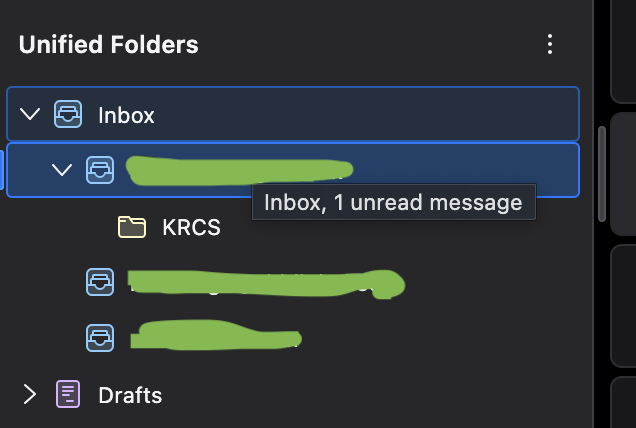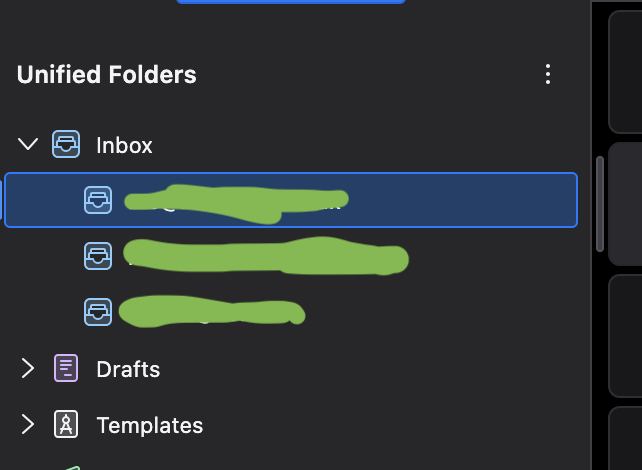Folders
Hi,
I put some messages into folders yesterday and then created another folder and dragged the first folder into it to become a subfolder.
When I did this, I saw the new folder but it couldn’t be expanded to show the subfolders.
All other mail clients showed the correct hierarchy except Thunderbird.
Why is this happening?
Secondly, I post comments on the thunderbird blog regularly but they never show up. Where are they disappearing to? Are you receiving them?
All Replies (3)
If you create a new folder and you choose to create as a subfolder to a default folder eg: Inbox then it will auto be included as a selected subfolder in the mail account Inbox - as seen in the 'Unified Inbox' section.
If you create a new folder that is a subfolder to the mail account or a folder you create - aka not a subfolder to a default folder then it will be auto placed below all the Unified default folders in the mail account name folder.
So - you have total control over where you choose to put that new subfolder. In addition if you create as subfolder to eg: Inbox, as that suits you in the 'All folders' view - you can still use the Unified Properties to deselect from the Unified view.
It's frustrating that everytime I create a new subfolder of Inbox, I ahve to right-click "Inbox" and go and uncheck my newly created subfolder so that it doesn't appear there.
Check the screenshots. I don't want subfolders showing. Each time I create one they show up there until I uncheck it in the Select Folders dialog.
This is what I was asking before, how can I get them so newly created subfolders DO NOT show there by default?
Are you able to help with my latest question? Thanks!