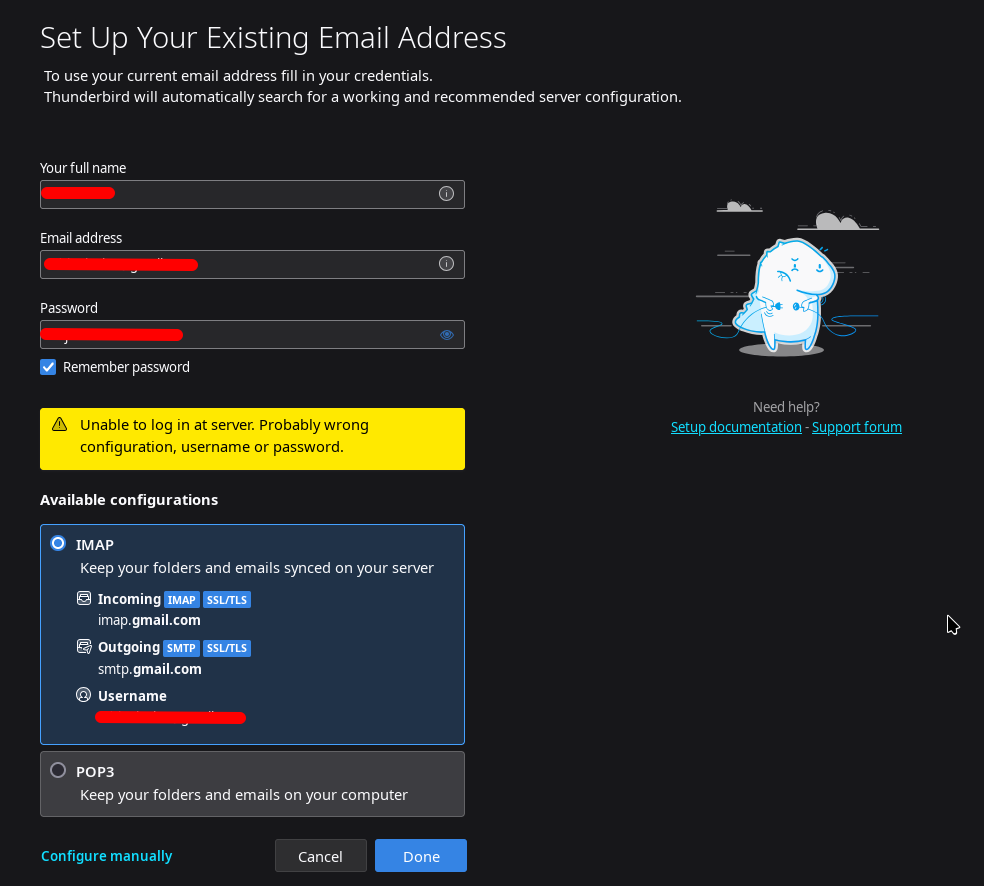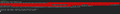Gmail OAuth login "script terminated by timeout"
I reinstalled thunderbird and cleared the profile folder. Then when I login Gmail, after the OAuth, it tells me "Unable to login at server. Possibly wrong configuration, username or password."
This only happens to Gmail. I also tried Outlook and this didn't happen.
I then tried running thunderbird in the terminal to see what it outputs: (image 2)
"line 232: Script terminated by timeout"
Technical information: TB version: 128.5.1-1 (arch linux aur)
Chosen solution
tl;dr: check if anything is using port 8080 then stop that process
I also confirmed that my firewall is not interfering with the login process.
However, it turns out thunderbird requires a certain port (i suspect 8080) to be open and I have a few podman containers running on the same machine that interfered with the port thunderbird is using. After stopping all the podman containers I am able to login normally.
Read this answer in context 👍 0All Replies (1)
Chosen Solution
tl;dr: check if anything is using port 8080 then stop that process
I also confirmed that my firewall is not interfering with the login process.
However, it turns out thunderbird requires a certain port (i suspect 8080) to be open and I have a few podman containers running on the same machine that interfered with the port thunderbird is using. After stopping all the podman containers I am able to login normally.
Modified