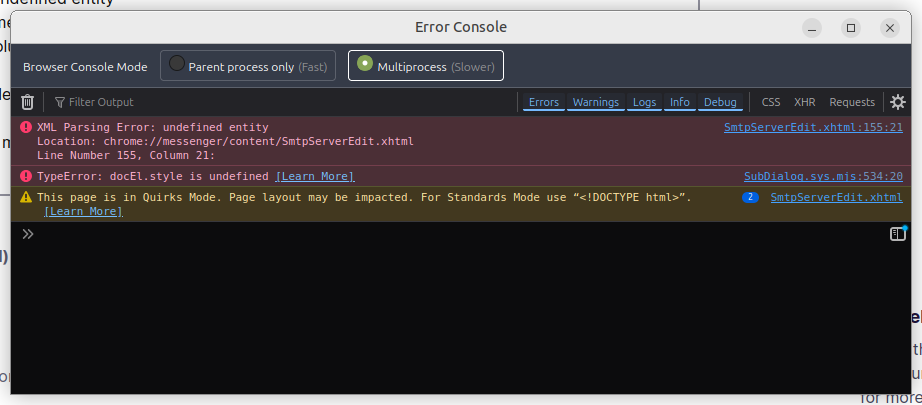With Thunderbird 128.3.1esr (64-bit) [snap] Ubuntu 24.04; Is there an alternate method to edit the SMTP Server information??
Using Thunderbird 128.3.1esr (64-bit) [snap] Ubuntu 24.04 does not allow editing SMTP server.
Is there an alternate method to edit the SMTP Server information? If so, how?
When in Account Settings, pressing the Edit SMTP Server button generates the following errors in the Error Console:
XML Parsing Error: undefined entity Location: chrome://messenger/content/SmtpServerEdit.xhtml Line Number 155, Column 21: SmtpServerEdit.xhtml:155:21
TypeError: docEl.style is undefined SubDialog.sys.mjs:534:20
Chosen solution
All Replies (2)
The other normal option I'm aware of would be _ click 'account settings' _ scroll down to 'Outgoing Servers SMTP) and click there _ then locate your server and click the edit button
There also exists the prefs.js file. You can edit that directly, BUT BE CAREFUL
- be sure to exit thunderbird first
- make a copy of it so you can restore if you corrupt it by accident
Chosen Solution
Modified