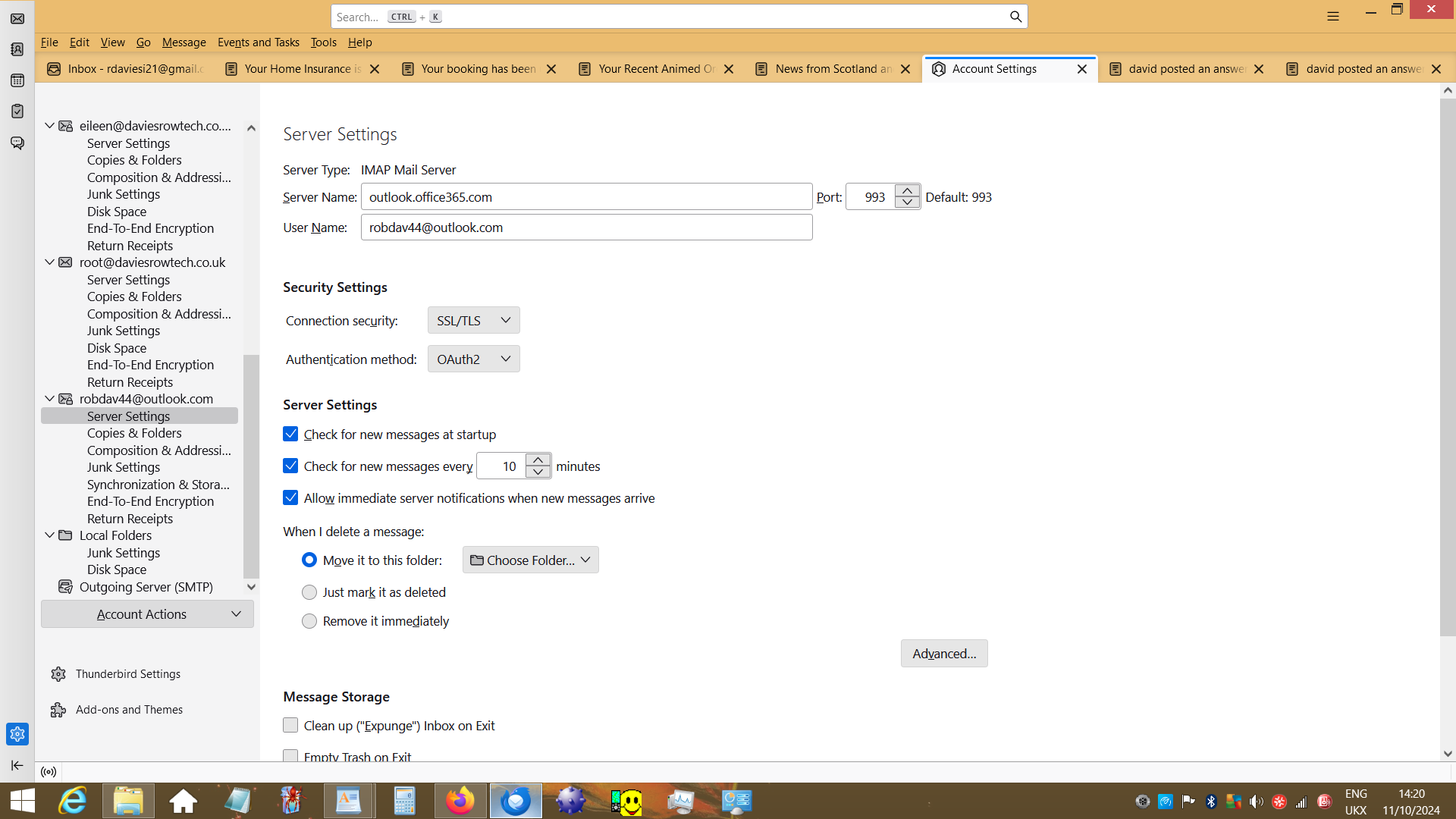Cannot connect new free outlook email [not 365] to thunderbird, even with supposedly correct settings
hello, just got a new Outlook email, which works fine on phone Android samsung App and outlook web mail. it refuses to set up on thunderbird [ up to date version] on Windows 8.1 PC- showing a message like " user authenticated but not connected" No idea what that means! Other emails in T'bird are fine. Settings were EXACTLY as shown on mozilla support. does anyone know what going on , or what the proper settings actually are, please.? Thanks Robin
All Replies (5)
- incoming: outlook.office365.com, port 993, SSL/TLS, Oauth2 (assuming IMAP) - outgoing: smtp.office365.com, port 587, STARTTLS, Oauth2
Many thanks for that but still no go after double checking that input data. , which was what i put in before! Message pops up like :- " did not suceed, server disconnected , server ...365.com[etc] may have gone down." Crazy, but any other ideas, anyone? Thanks robin
Please post screenshots of the server settings pane so we can doublecheck, as what you're experiencing is unusual.
This is just the main page, do you want others? As i say, working fine both ways on phone and web page robin
I concur; all looks right. Puzzling.