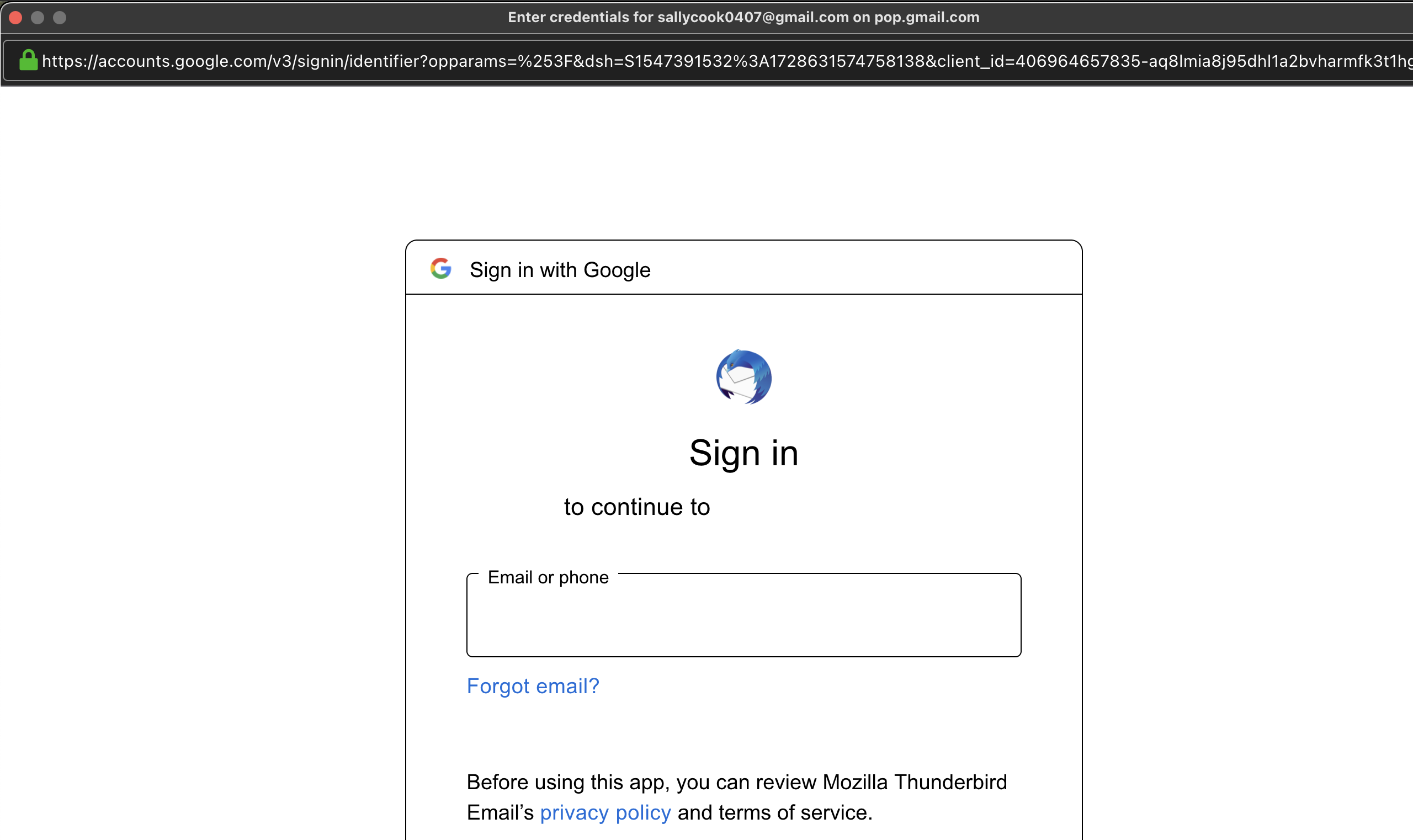Cannot login to Thunderbird - ongoing since recent update 128.3.0esr (64-bit)
Every time I try to download my messages a screen pops up requesting that I sign in. Two problems: 1. Text is WHITE on a WHITE background - can only see part of the login credentials when you click on the field [part only, not full login name]
2. As you can see from the attached screenshot, I cannot access the "Next" [or whatever button] at the bottom of the screen. As you can also see, there are no screen resize options [top left hand of screen] and I cannot "move" the page so that the "Next" button is visible.
I have effectively been locked out of my emails for 7 days - I have given up trying to search for the answer because I don't even know how to phrase my question.
All Replies (1)
Try pressing the F11 key when that happens. That key normally changes screen presentation to full size, allowing more content to be viewed. On some PCs, you need to press the FN key and F11 togelther.