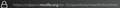Tiny Font Problem Returns
I have dealt with this tiny font problem before but did not retain the fix because I actually thought I had solved the problem once and for all.
BUT, I wake up this morning, having made no changes to this laptop overnight, only to discover that the fonts on my Firefox browser controls are tiny tiny tiny.
I expect Firefox/Mozilla to resolve this LONG-STANDING problem once and for all. I have made no changes to this browser in the last 24 hours. There were two MS updates that occurred overnight, but I doubt this affected the fonts on the Firefox application.
If there is a straightforward FF/Mozilla doc that addresses this problem (since it is recurring and well documented by others over the years), I would appreciate a link to this document. And if there is a known problem with certain MS updates I would appreciate knowing about this as well.
TIA
Chosen solution
This is no longer an issue. This appears to be a Microsoft issue this time.
Read this answer in context 👍 0All Replies (2)
Chosen Solution
This is no longer an issue. This appears to be a Microsoft issue this time.
Note that best is to reboot the computer in cases like this to see if that has effect.