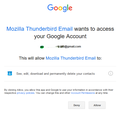Thunderbird asks me to sign in every time
I have not changed my email accounts or my Google & Microsoft usernames or passwords. A few days ago when I started Thunderbird, two Google pop-ups arrive reading "Mozilla Thunderbird Email wants to access your Google Account" demanding that I deny or allow it. Why might this be happening and how do I stop it? This does not occur with other email apps such as Outlook for Windows.
All Replies (9)
brashnz said
I'm having much the same problems, but I only have ONE pop-up......Today as I write, it is December 10, 2024. This only started at the beginning of December. I have emails for November 30 but cannot get any since on my computer.
The user who reported the problem was asked to post images and it was discovered the problem had nothing to do with email account. The pop ups asking for password were due to a gmail calendar and gmail address book.
It would be helpful if you posted an image of the pop up you are seeing. But it does not sound like the same issue as reported by user. In your case it sounds like it is specifically effecting the email. Gmail/Google need you to say Thunderbird is allowed access to the server otherwise google/gmail will block access and you will not be able to see emails in Thunderbird.
It would also be useful to know what server settings you are currently using and type of mail account. In Thunderbird Help > Troubleshooting Information Scroll down to 'Mail and News Accounts' section Post an image showing all the info in that section.
However, before you do that you may find if you do as Google request - enter password to prove you really are you and then click on the 'Allow' Thunderbird access option, everything will start to work as expected.
Hi Rebecca Turner
re : Yes, there's an 'Address Book' as well as the other three books and it does appear to have the same list as in the Gmail Contacts.
Q: What happens if you click on 'Synchronise' ? A: The address book icon turns into a moving line, and the pop-up window appears again.
Enter the password and click on 'Accept' if prompted.
I guess you may have done that - has it stopped the problem pop ups ?
Toad-Hall said
Hi Rebecca Turner re : Yes, there's an 'Address Book' as well as the other three books and it does appear to have the same list as in the Gmail Contacts. Q: What happens if you click on 'Synchronise' ? A: The address book icon turns into a moving line, and the pop-up window appears again. Enter the password and click on 'Accept' if prompted. I guess you may have done that - has it stopped the problem pop ups ?
No. Every time I load Thunderbird, the same dialog appears for me to Accept, which I do. Shortly after, an email is received from no-reply@accounts.google.com titled Security Alert, the body reading Mozilla Thunderbird Email was granted access to your linked Google account MyEmailAddress@gmail.com
If you did not grant access, you should check this activity and secure your account. Check activity You can also see security activity at https://myaccount.google.com/notifications
I've had those gmail email alerts before, no need to worry about them. It's just gmail being cautious. I have known cases to occur if the user uses a VPN or is not using a static IP address.
re: the same dialog appears for me to Accept,
The dialog can appear for 3 different gmail things - Email Account - Calendars - Address Book, so it's important to let us know which one. Originally, you had two different ones for Calendar and Address Book. But it would be useful to know if you are only getting the one for address book.
In 'Settings' > 'Privacy & Security' Under 'Web Content' Click on 'Exceptions' button Please make sure you have the following set up as 'Allow' (not 'Allow for session')
Then click on 'Save Changes'
I've had the same problem since a Thunderbird update a while back. What's weird is, I have several Gmail accounts in Thunderbird, and I have this problem for only ONE of the accounts. The problem is that I get the "Mozilla Thunderbird Email wants to access your Google Account" pop up twice each time I open Thunderbird (so once per session, but not if I check emails again during the same session). I tried deleting the account and setting it up again from scratch, to no avail.
PA Sicart said
I've had the same problem since a Thunderbird update a while back. What's weird is, I have several Gmail accounts in Thunderbird, and I have this problem for only ONE of the accounts. The problem is that I get the "Mozilla Thunderbird Email wants to access your Google Account" pop up twice each time I open Thunderbird (so once per session, but not if I check emails again during the same session). I tried deleting the account and setting it up again from scratch, to no avail.
I've abandoned Thunderbird and I use eM Client instead.
PA Sicart said
I've had the same problem since a Thunderbird update a while back. What's weird is, I have several Gmail accounts in Thunderbird, and I have this problem for only ONE of the accounts. The problem is that I get the "Mozilla Thunderbird Email wants to access your Google Account" pop up twice each time I open Thunderbird (so once per session, but not if I check emails again during the same session). I tried deleting the account and setting it up again from scratch, to no avail.
When you delete the account, please make sure you also remove all stored passwords - imap://, mailbox://, smtp:// and oauth:// whatever you find and then restart Thunderbird and attempt to set up account again.
It sounds as if nothing has really been resolved on this. The basic issue is TB isn't connecting to Gmail correctly, and Gmail is sending a request to login to Gmail (or calendar, or both.)
My wife's computer gets this message every time she starts TB, and it's making her quite unhappy. I've checked the permissions settings in Google - and it's set to allow TB to do it's thing on the Gmail account. I tried removing all the calendars from Thunderbird, and then restarting. No error message. I added back calendars, and I was asked for permission for each calendar that lives on Google, same screen as has been posted above (but I'll include mine for clarity in case anyone doesn't know what the screen is saying..)
This didn't help at all. Same thing, 3 screens with a link that has to be clicked on.
It appears in some cases, TB is not capable of asking for permission from Google in a manner that works. In other cases - even same PC and TB installation - other Gmail mail accounts are automatically logged in.
Is it Gmail or Thunderbird? Since this seemed to appear around the time there was a TB update the finger points at them, but Google could have changed their permissions on some accounts to not allow automated logins - and never told anyone (they tend to do that..)
I do not have a happy wife. I hear about the problem at least daily since she logs into Thunderbird to do her mail at least once a day.
Has ANYONE actually solved this issue - and how?
Modified
Don Eilenberger said
It sounds as if nothing has really been resolved on this. The basic issue is TB isn't connecting to Gmail correctly, and Gmail is sending a request to login to Gmail (or calendar, or both.) My wife's computer gets this message every time she starts TB, and it's making her quite unhappy. I've checked the permissions settings in Google - and it's set to allow TB to do it's thing on the Gmail account. I tried removing all the calendars from Thunderbird, and then restarting. No error message. I added back calendars, and I was asked for permission for each calendar that lives on Google, same screen as has been posted above (but I'll include mine for clarity in case anyone doesn't know what the screen is saying..) This didn't help at all. Same thing, 3 screens with a link that has to be clicked on...... Has ANYONE actually solved this issue - and how?
At this point you have not provided any information about settings. You get that pop up because something is not correct and gmail is blocking access.
Have you got things set up correctly in Thunderbird ?
- In Settings > Privacy and SEcurity
- Select 'Accept cookies from sites'
- 'Accept third party cookies 'Always'
- Click on 'Exceptions'
- the following must be added and set as 'Allow' : https://accounts.google.com
- click on 'Save Changes'
Scroll down to Passwords section
- Click on 'Saved Passwords'
You should see : An 'Oauth line for the gmail email account
- oauth://accounts.google.com (https://mail.google.com/)
An oauth line for calendar:
- oauth:yourname@gmail.com (Google Calendar OAuth Token)
An oauth line for google address book:
Do you see all these oauth lines ? One for each that you use, so if you do not use a gmail address book then that would not be displayed. Is the username correct for each line = full email address ? Do you see any other lines for same gmail account such as imap://...?