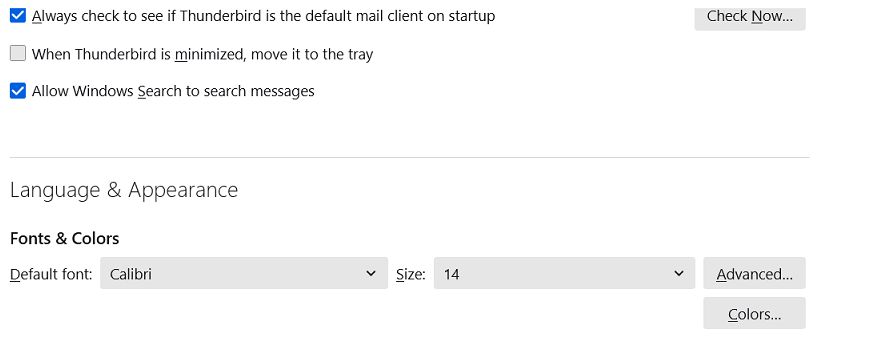Inbox Font Size
How do I increase the Fon size on my Inbox?
How do I increase the Fon size on my Inbox?
All Replies (1)
Okay, this may sound strange, but here is the real way to set fonts on Thunderbird. And I attached examples of my own setting of Calibri 14 as my default. Here goes:
- in Tools>settings>general, set your default font.
- then click the advanced button. Notice the drop-down menu at top. It probably says 'latin' or 'other writing systems' - this is IMPORTANT:
- select 'latin from that menu, set your desired font and font size settings, click OK,
- select 'otherwritingsystems' from the drop-down menu and set the IDENTICAL settings to what you did for Latin, and then click OK. In attached screenshots you will see my latin and otherwritingsystem match. Notice I also set monospace font.
- if you have account set to compose HTML, then set that in tools>settings>composition to variable-width and medium font. (You would only change the HTML font setting if your intent is for recipient to receive your preferred font - not my personal recommendation.)
- In settings>composition, set Sending Format to 'automatic' (just my preference, not required)
NOTE: if font size is still too small, try a larger number, such as 20. the numbers in thunderbird are points, not pixels.