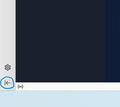How to remove toolbar button?
Hi! Using about:config and adding a couple of lines of codes to userchrome css and usercontent css I managed to remove the calendarbutton, the tasks button aswell as the chat button from the spaces toolbar on the left. I really want to to the same with the hide toolbar for tabs menu button furthest down on the page, how do I do that? Another thing I really also would like to do is stop the contacts button from opening a new page, instead I think it should just switch from the email page to the contact one, not open a new. Is there any way of doing this?
Really gratefull if I can get some help with this! Thanks!
Chosen solution
The spaces toolbar collapse button can be hidden with css:
button#collapseButton.spaces-toolbar-button{display: none !important;}
Help/Troubleshooting Info, Profile Folder, Open Folder, close TB, create a new folder named chrome, create a new document in chrome with a text editor, name it userChrome.css, Save as type: All files *.*, copy in the above code. Double-click toolkit.legacyUserProfileCustomizations.stylesheets to true in Settings/General/Config. editor, restart TB.
video on how to create a css file (Firefox and TB)
Read this answer in context 👍 2All Replies (4)
Perhaps post a screenshot of the 'toolbar for tabs menu button'.
This one.
Chosen Solution
The spaces toolbar collapse button can be hidden with css:
button#collapseButton.spaces-toolbar-button{display: none !important;}
Help/Troubleshooting Info, Profile Folder, Open Folder, close TB, create a new folder named chrome, create a new document in chrome with a text editor, name it userChrome.css, Save as type: All files *.*, copy in the above code. Double-click toolkit.legacyUserProfileCustomizations.stylesheets to true in Settings/General/Config. editor, restart TB.
Thank you very much!