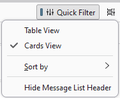thunderbird 115.13.0 how do i see my all folders with ALL of the emails? When i go to unified folders sent/inbox it flips the most recent email to the bottom, how do i flip it back, are there any videos, anywhere, that i could watch and learn from?????
thunderbird 115.13.0 how do i see my all folders with ALL of the emails? When i go to unified folders sent/inbox it flips the most recent email to the bottom, how do i flip it back, are there any videos, anywhere, that i could watch and learn from????? i can save us both a lot of tme if i could watch a video on how to do this? thank you...b³
for example: also how do i make a directed screen shot of a page? as opposed to the whole page?
All Replies (2)
Sorting is done by clicking on the headings in the message list or, in list or cards view, you can use the film strip looking icon and select sort by from the menu.
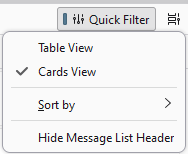
If you can make your way to the unified options, you can also find the all folders view.
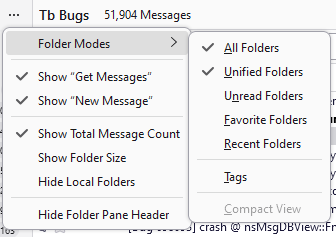
Note that multiple "view types" can be active at the time time and appear in the folder view one after the other.
Imagine Matt for a moment that you are in my shoes: If you can make your way to the unified options, you can also find the all folders view. WHERE ON EARTH WOULD I FIND THIS? This is not helpful at all! If i had stayed with windows, I would not be asking for help! HOW DO I MAKE MY WAY TO THE UNIFIED OPTIONS? Please do not assume that know anything.
Would it break your keyboard to say for example click on quick filter and then there beside that box if you click on the squiggly lines you will see the box with the table view and card view? In my efforts to figure this out, i have already been to that level and i got there without you. Please be more considerate about those of us who have no idea how to make our way to the unified options!!