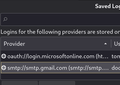Thunderbird fails to login to Hotmail
July 2024 - Thunderbird is demanding that I change my Hotmail password, after long trouble -free operation. It will not login. Why? (I have not changed the PW yet, hoping for a solution that will avoid the necessity.) I fear that it may be due to some fault in OAuth. Can anyone please provide any help to overcome this problem? Tom.
Chosen solution
Following the advice from Mywebsite I tried to open my Hotmail/Outlook account from my browser, but MS would not allow entry until I changed the password. So, changed; no indication of any problems. Back to TB, changed my saved PW, checked all the settings, and tried to use it. No joy! So I decided to remove the account, and re-add. Immediately on starting I was warned again about cookie settings so I allowed these, checked all the settings again, and attempted to send an email. A MS pop-up requested my PW, so I input it, and at last all seems to work! F.i. I had to remove and re-add the Hotmail account in my Android phone, changing the settings as necessary. This did not succeed until after a total shutdown and re-start of the phone. During the settings changes I could not find any reference to OAuth, but all seems to be in good working order. So success, after a struggle that I think was largely due to my inadequacy. I am very grateful to NoahSumo. sfhowes, and Mywebsite for your knowledgeable and generous help. Tom. (P.S. I have written at length about the problem as my experience may be of some help to others.)
Read this answer in context 👍 2All Replies (13)
Hi Doc, try this solution out & report back if it helped: https://support.mozilla.org/en-US/questions/1451414#answer-1663801
Microsoft has made this way more complicated than it needed to be. They need to create clear & accurate instructions for logging in with OAuth.
NoahSUMO, many thanks indeed for your help. I am sorry to report that the problem persists. I am using a Linux/Firefox/Thunderbird setup for my email. I have done so for several years with little or no trouble. In the last few days I experienced the refusal to become logged in to my Hotmail account. My Gmail account continued to work perfectly. My Hotmail works perfectly on my Android smartphone (via the Gmail client). So I concluded that there is something amiss with TB/Hotmail. I followed the guidance that you provided, changing the server settings as instructed. i set Firefox to allow cookies as indicated. But now when I try to get messages in TB I get a full-screen message from Microsoft saying that I need to allow cookies for connection to occur. I check and FF has the settings to allow cookies to the said sites; no change after a re-start of FF. So I am stuck! I will be grateful for any further help that you (or anyone) can provide. Tom.
Cookies must be accepted in TB Settings/Privacy & Security, at least for the OAuth2 domains. Firefox or any other browser's cookies are not relevant here.
SFHowes. Many thanks for setting me right about the cookies. I did set them to allow in TB. At first there as no joy, and I noticed that the Microsoft account no longer showed in my saved passwords - it seemed that the account had disappeared. But I tried to progress by responding to the MS pop-up and asking for the code they offered but it was never sent. So eventually I took the option on the MS pop-up to enter my password and then everything worked! So it appears that this problem is solved. My thanks to you and to NoahSUMO for your generous and valuable help. Tom.
No Outgoing Mail. After following the advice and applying the changes I got TB to receive Hotmail OK But I just tried to send an email, and nothing happens. When I check, there is no SMTP entry in my saved passwords, so I guess that this is the problem. But I cannot find any way to enter an SMTP password. Contrary to some advice there is no Outgoing Server option in Settings . Can someone guide me to a solution please? (I am using a Linux/TB/Hotmail system.) Tom.
CORECTION to last post - I found the outgoing server settings. But when I view them, it offers me the default of smtp.outlook365.com and when I use this, or alternatively when I add a new entry for smtp.outlook365.com, in neither case is there an option to set OAuth security. (This is in contrast with the entry for my Gmail account which is set to OAuth.) So I am still stuck. Please help! Tom.
The correct settings are: incoming IMAP outlook.office365.com, 993, SSL/TLS, OAuth2, email address; outgoing smtp.office365.com, 587, STARTTLS, OAuth2, email address. A single oauth:// token will be added to Saved Passwords that applies to both incoming and outgoing.
sfhowes, many thanks again for your input. The problem persists although things have moved as follows : 1. I had previously tried to get Hotmail entered as instructed, but failed because there was no option for OAuth. So this time I entered all the details and set to 'normal password' and this was accepted. Then I used the edit function and amazing, the OAuth option was now in the drop-down list. So I set the Hotmail entry to OAuth. 2. So there is now an entry in my saved passwords for Hotmail with OAuth security. 3. The Outgoing Server settings are correct as you show in your last post. 4. But there is no entry for smtp Hotmail in my saved passwords list (there is such an entry for my Gmail). 5. I still cannot send an email from Hotmail - I just get a pop-up asking for my password, but if I enter my regular Hotmail password the pop-up just hangs. I have tried logging out and back in, to no avail. Any further help will be much appreciated, Tom.
The outgoing server will apply the same oauth:// token in Saved Passwords for the incoming server, as long as you have the account sending on the correct server. Select the account in the left pane of Account Settings, then in the right pane, Outgoing Server (SMTP), make sure the smtp has the correct settings and the same User Name as the selected account (click Edit SMTP server to view the settings).
sfhowes, I think that I have everything set correct, but still no joy. The system behaves just as described in my most recent post. I could not figure out left pane/right pane (sorry this old brain struggles at times!) But I took some screenshots that I have attached, in the hope that you can spot my mistakes. Very many thanks for your continued help with my problem. Tom.
If Thunderbird is prompting you to change your Hotmail password and won't log in, it may be due to OAuth authentication issues or other security measures implemented by Microsoft. First, log in to your Hotmail account through a web browser to check for any security alerts or unusual activity that might require a password change. Ensure that your Thunderbird is updated to the latest version, as updates often include fixes for authentication issues. You may need to re-authenticate by removing and re-adding your Hotmail account in Thunderbird, which will prompt a new OAuth authorization. Verify your server settings in Thunderbird to match Microsoft's current recommendations, particularly the authentication method (usually OAuth2 for IMAP). Additionally, if you have two-step verification enabled, consider using an app password. If these steps do not resolve the issue, you may need to change your password as a last resort to comply with any new security protocols Microsoft has introduced.
The attached picture shows the Hotmail account set to send on the Hotmail smtp server. Click the drop-down menu to make sure yours isn't sending on a different smtp from the one shown in your 2nd picture.
Your 3rd picture shows an smtp entry in Saved Passwords for gmail, which can be removed since gmail uses a single oauth:// token for both incoming and outgoing.
Modified
Chosen Solution
Following the advice from Mywebsite I tried to open my Hotmail/Outlook account from my browser, but MS would not allow entry until I changed the password. So, changed; no indication of any problems. Back to TB, changed my saved PW, checked all the settings, and tried to use it. No joy! So I decided to remove the account, and re-add. Immediately on starting I was warned again about cookie settings so I allowed these, checked all the settings again, and attempted to send an email. A MS pop-up requested my PW, so I input it, and at last all seems to work! F.i. I had to remove and re-add the Hotmail account in my Android phone, changing the settings as necessary. This did not succeed until after a total shutdown and re-start of the phone. During the settings changes I could not find any reference to OAuth, but all seems to be in good working order. So success, after a struggle that I think was largely due to my inadequacy. I am very grateful to NoahSumo. sfhowes, and Mywebsite for your knowledgeable and generous help. Tom. (P.S. I have written at length about the problem as my experience may be of some help to others.)