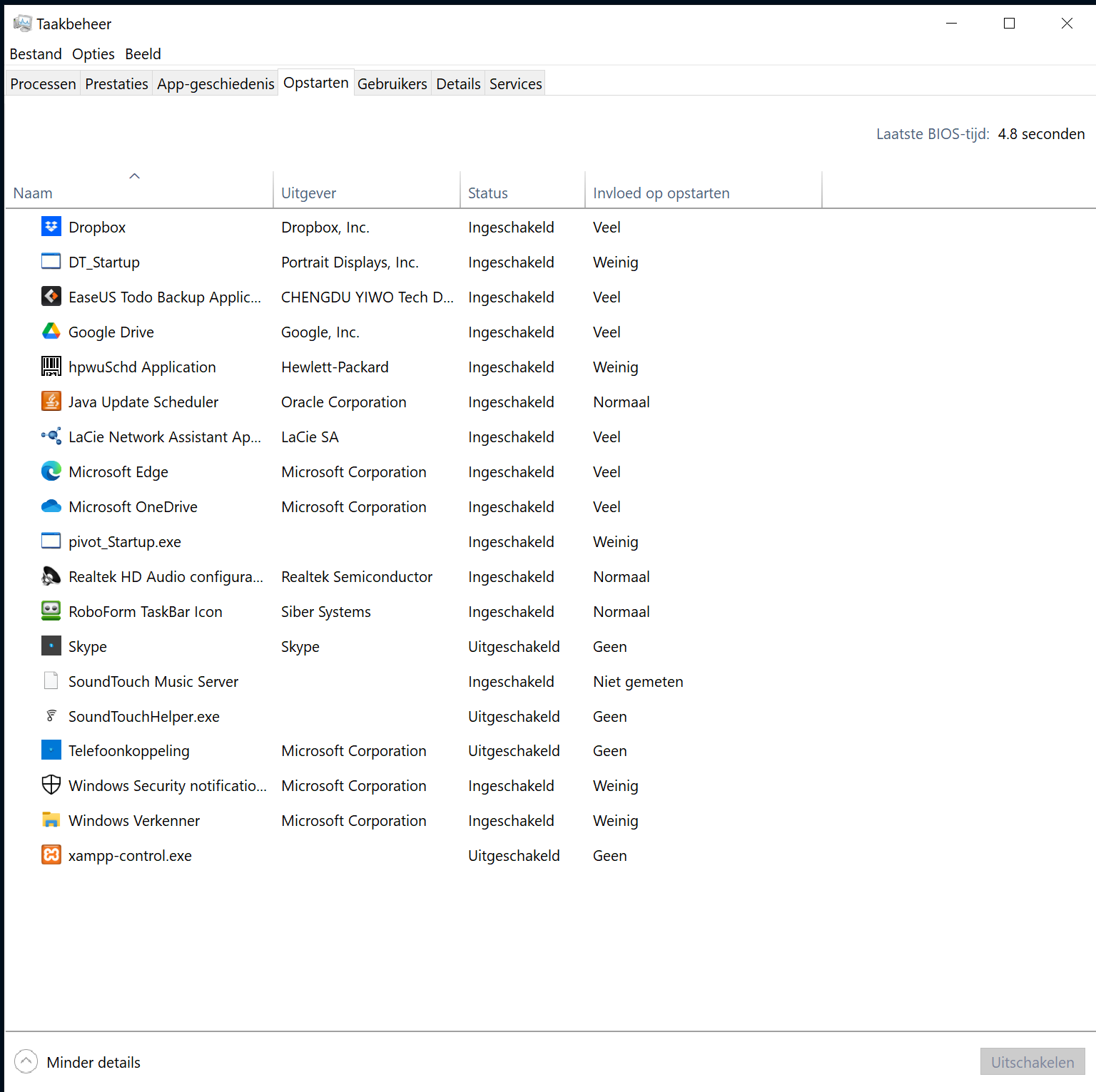Thunderbird unable to connect to gmail
I have been using Thunderbird for many years, untill march 2023. Then an authentication error made an end to it. I have tried everything I could find on internet, uninstalled Thunderbird, removed everything from the program / data / roaming directory, deleted everything I could find and checked that cookies are allowed. I have used BlueMail as an alternative but I love Thunderbird much more, so I now tried again to make a fresh start when a new installation of the latest version of Thunderbird. Connecting to the email server of caiway works fine, but I am unable to connect to a gmail. I have tried two different gmail accounts, both give the same error "Unable to connect". Is there anything I can do to solve this problem and enjoy using Thunderbird again?
Chosen solution
Run Windows in safe mode and then add the account. Any success?
Read this answer in context 👍 2All Replies (11)
I suggest - enter just name and email address and click done on menu setup. Nothing else, just those two entries. Be sure that you accept cookies at settings>privacy&security
Thanks for your suggestion David, but That does not solve my problem. Any other idea?
Puzzling. I entered your info - just name and email id and no password and was prompted by google. Puzzling, for sure.
Chosen Solution
Run Windows in safe mode and then add the account. Any success?
Yes, success! Thanks a lot for your help.
This suggests one of the startup apps, which are bypassed in safe mode, interfered with the connection. A VPN or antivirus, especially AVG/Avast, are common culprits.
It is not clear to me which startup app interfered. I have removed Avast quite some time ago (something left behind after de-install?) and I have tried to solve the problem while Microsoft Defender was switched off. But I'm very glad that bypassing in safe mode does the trick. For future help it would be better to know which app interferes.
Startup apps are shown in Task Manager (right-click the Windows Start button). If you post a screenshot, it might indicate the troublesome app. Safe mode includes other factors such as basic drivers etc., but I think a startup app is most likely to cause 'unable to connect' when adding an account.
Enclosed is a screenshot of the startup apps.
The ones that could be a problem are the EaseUS and Dropbox apps, especially if they are performing online backups while TB is running. I can't see that any of the others could have a (bad) effect.
Thanks for analyzing the startup apps! In case I discover which of these two causes problems I will post my findings. For now TB works fine.