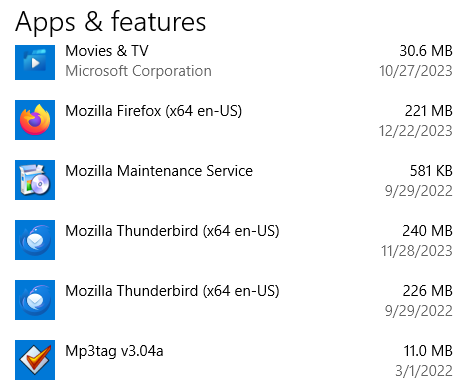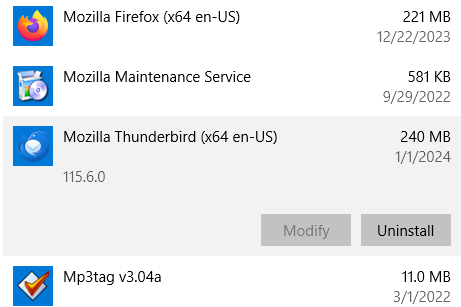Thunderbird shows twice in apps and features
Hello, I moved from TB 102 to 115 some months ago. I've just noticed that TB appears two times in my Win10 22H2 Apps & Features:
I'm tempted to use Uninstall on the 102.3.0 occurrence but I don't want to mess things up. What is the best way to remove the duplicate in Apps & Features? Thanks.
Chosen solution
To close this out, I just used the About Thunderbird to update to 115.6.0 and the duplicate entry in Apps & Features no longer exists.
Read this answer in context 👍 0All Replies (3)
I also assume you used the installer to reinstall and did not uninstall first. That is the only way I know that Windows get this stupid idea multiple copies of software are installed in the same folder. Or you actually have both installed, perhaps one in program files and the other in program files (x86). You would have to look
If you uninstall generally you will not have Thunderbird.
How to correct windows, I have no idea. I stopped trying back about the time Windows XP was messing up the list. However Microsoft have this article on what you need to do. https://support.microsoft.com/en-us/topic/removing-invalid-entries-in-the-add-remove-programs-tool-0dae27c1-0b06-2559-311b-635cd532a6d5
Good luck with that manual editing of the registry.
You are correct, I just "pushed the button" on the About Thunderbird pop up to do the 115 install. No mention of needing to Uninstall 102 first and the automated process apparently did not consider. I do not have two occurrences in Program Files / Program Files (x86). I'm not sure if I will do the manual editing of the registry as suggested; not sure if I care enough to take the risk! Thanks for the info.
Chosen Solution
To close this out, I just used the About Thunderbird to update to 115.6.0 and the duplicate entry in Apps & Features no longer exists.