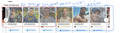How to have all elements of a webpage load at once instead of assigned to not load the rest until you scroll or slide through with a button?
I frequently visit Facebook and go through a selection of friend suggestions. I don't have time to go through them at the moment so I prefer to highlight select each one with my mouse and copy and paste them to my email.
But because Facebook I presume is using lazy load, as the slider moves to the next slide of profiles it eventually stops because eventually it gets to where profiles have to load due to me now going to that area of the html elements, and now i hate to wait until they load to then re-hightlight and select each one of a continuous pattern which is very annoying
I'd rather be able to just have the webpage that I'm currently on of facebook to have everything load at once, so I don't have to wait for new profiles in the selection to load, when I scroll, or press a button for next list
The image I provided will visually show what I mean I get a selection list of suggested profiles to befriend on Facebook but eventually of either clicking on the right arrow button to slide over to next list to next or by highlight selecting eventually the sliding to next list stops due to the next list of profiles not loaded yet
The second image will show what was once white because it hasn't loaded yet now has
But thats just it I don't want to wait and have to scroll, or click a button and wait for the next batch of elements in which this case is image and link of their picture and name.
I want all those elements to load at once! So I don't have to wait for it to load after I reach that destination on the HTML.
Javascript. Firefox. HTML.Extension?
Whatever you can suggest please wither it be adding a script, changing something of firefox, doing something of html, or adding an extension?