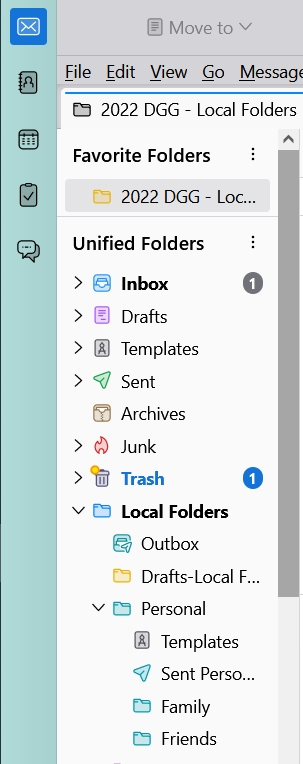Limit subfolders shown - templates, sent
I have 5 e-mail accounts, and move read e-mails to a related folder under Local Folders.
In TB 102, using the Unified view, there are grouped folders at the top for sent, templates, archive, draft, etc. Under each individual account, these were not duplicated. To get to Account A's Templates folder, I'd go to the unified Templates folder, expand it, and click on Account A Templates.
Now, under 115, these folders are shown _both_ under the Unified folder _and_ under each account. This not only takes up precious space, but is confusing. How can I get unified-eligible folders to show up _only_ under the Unified folder view?
Note that it seems to be only Sent and Template folders that are duplicated. I'm _not_ seeing duplicates of Archived, Junk, or Drafts.
I feel like I dealt with this in an earlier iteration of TB, but I'm damned if I can recall how, and can't find an answer through search.
All Replies (9)
When you select View/Folders/Unified Folders, All Folders is already checked, so select View/Folders again and uncheck All Folders.
That sounded promising, but in fact All Folders wasn't checked. I tried several rounds of checking/rechecking/restarting in the hopes it would all reset, but that didn't work. I should be clear (see image) that this is not a separate window in the folders pane (like All Folders), but duplication within the Unified Folders view.
You can try the standard steps to repair Unified View: Help/Troubleshooting Info, Profile Folder, Open Folder, close TB, delete virtualFolders.dat and the Mail/smart mailboxes subfolder. Restart TB and select Unified Folders view.
Thanks. I tried this twice - the second time having set the view to All Folders only first - but no success. Maybe because I'm using Local Folders, I should have deleted Mail/Local Folders? Except that seems to have some content - oddly, only for one of the five mail accounts, but that's the only one with sub-subfolders (Account/Level 1/Level 2), so maybe that's why.
Just delete the smart mailboxes subfolder of Mail, not Mail/Local Folders.
Thanks. I did try that (twice) with no success.
Instead of applying Unified view, you might get better results by creating Saved Searches (File/New/Saved Search...). Unified is just a type of saved search.
Thanks. I'll look into that. It is disappointing, though, that this new version of TB requires me to jump through such hoops just to get back to where I was. I'm sure it's better in many ways I haven't seen, but for me, so far, it's a step back.
There are some Unified view fixes in the next release, 115.2.3, probably within a week:
https://bugzilla.mozilla.org/show_bug.cgi?id=1847401#c14
Candidate builds are already available.