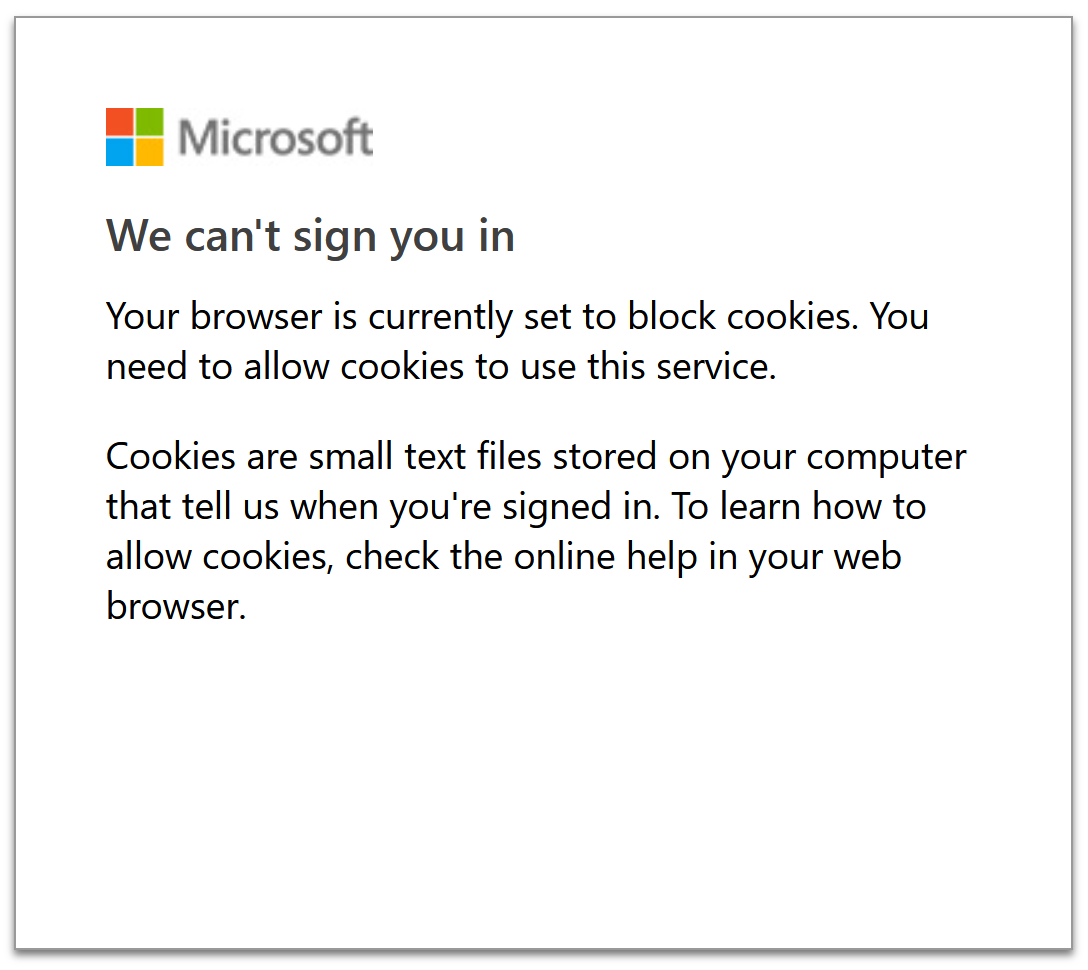Cannot access hotmail via Thunderbird due to cookie settings in browser
I upgraded to Thunderbird 115.2.2 (64 bit). The OS is Windows 10, version 22H2.
Now I cannot access hotmail via Thunderbird because it required me to allow cookies in the Firefox browser. This is kind of weird as these are two different apps.
My Firefox cookie setting is 'standard'. Wonder what does that have to do with Thunderbird?
Attached is the message that showed up. Kindly assist. Thanks!
Chosen solution
You must accept cookies in TB Settings/Privacy & Security, Web Content, for OAuth2 authentication to store a token in Saved Passwords.
Read this answer in context 👍 2All Replies (1)
Chosen Solution
You must accept cookies in TB Settings/Privacy & Security, Web Content, for OAuth2 authentication to store a token in Saved Passwords.