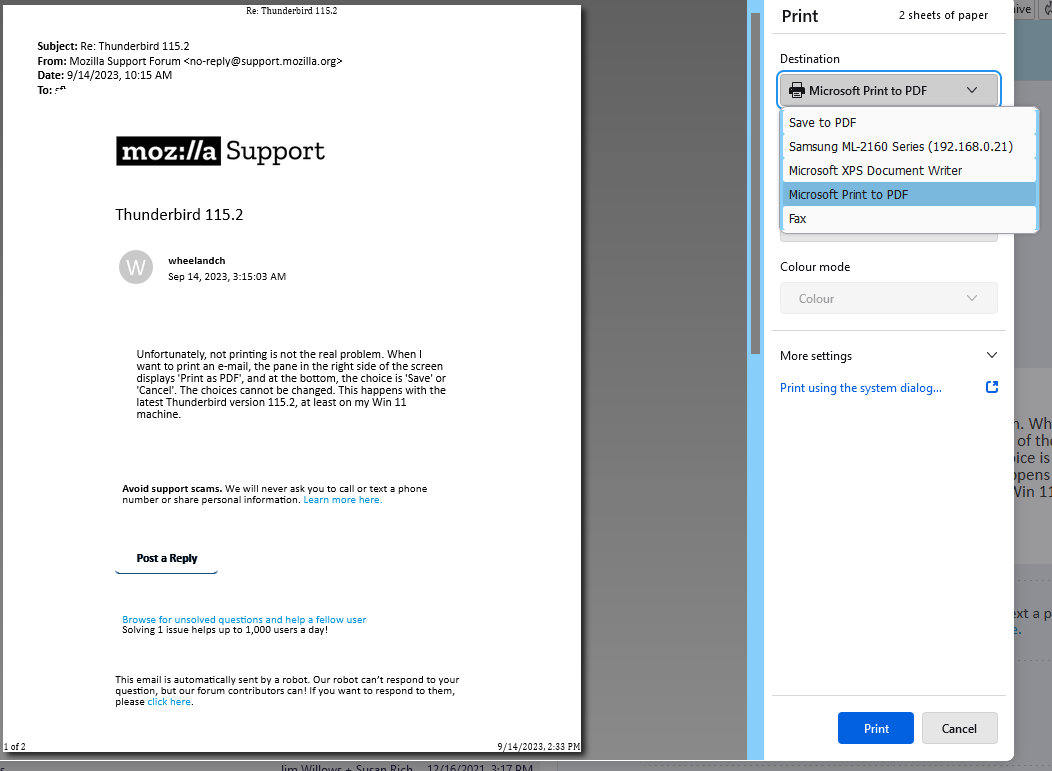Thunderbird 115.2
My macine updated to 115.2, and now I cannot print emails. When 'print' is pushed as a choice, the pane shows PDF and save to file as my only choice. What is the fix, please
All Replies (8)
Try this: Help/Troubleshooting Info, scroll to the bottom, click 'Clear saved print settings', restart TB, see if it prints to the system default printer.
Unfortunately, not printing is not the real problem. When I want to print an e-mail, the pane in the right side of the screen displays 'Print as PDF', and at the bottom, the choice is 'Save' or 'Cancel'. The choices cannot be changed. This happens with the latest Thunderbird version 115.2, at least on my Win 11 machine.
I've attached a picture of my print dialog, where you can see the printer selection drop-down. Do you have any virtual pdf print drivers installed? Post a screenshot of your print dialog.
Well I had this problem. As someone else advised previously I cleared the cache .. and the problem went away!
Thank you for the tip, but I have 681 GB free, so don't feel overloaded cache is the problem.
wheelandch said
Thank you for the tip, but I have 681 GB free, so don't feel overloaded cache is the problem.
It's not that the cache is too large, but might contain obsolete items that are affecting printing. Cache controls are in Settings/General/Network & Disk Space.
There are PDF drivers installed. My drop down pane displays; At the top, Print. Destination: Save to PDF-only. At the bottom where 'Print' used to be is Save or Cancel. These settings are not and cannot be changed. This only happened when I upgraded to 115.2 Thunderbird. I have cleaned out the cache, messed with running as Administrator and nothing has changed. Beginning to think there is a fly in the program.
I suggest removing or disabling the 3rd-party pdf drivers, which aren't necessary in W10/11, and seeing if the correct print dialog returns.