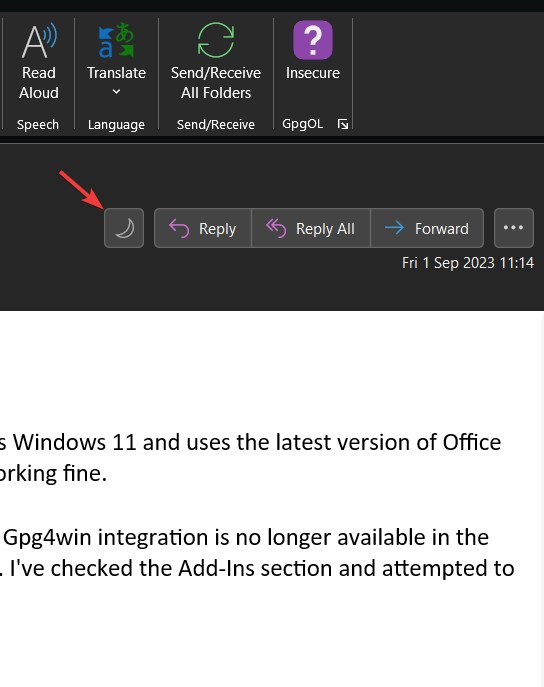Switching to dark background in the email
I'd like to bring up the fact that Thunderbird's dark theme has improved noticeably since the last time I used it. However, it would greatly enhance my experience if there were an option to enable an inverse font and background color scheme similar to what's available in MS Outlook, as shown in the screenshots below. I've personally become accustomed to this feature and can't imagine using Thunderbird without it. I typically use the dark mode permanently, but there are occasions when I find it necessary to switch to the inverse color scheme, which I can currently achieve by clicking a dedicated button. Is there any way to enable this inversion now, without such a button?
Modified
All Replies (2)
Thank you!! It works! The colors may not be as consistent in every email as they are in Outlook, but it still accomplishes the task. Below, you can compare the background colors in Thunderbird and Outlook. I recommend considering the integration of such function into Thunderbird.