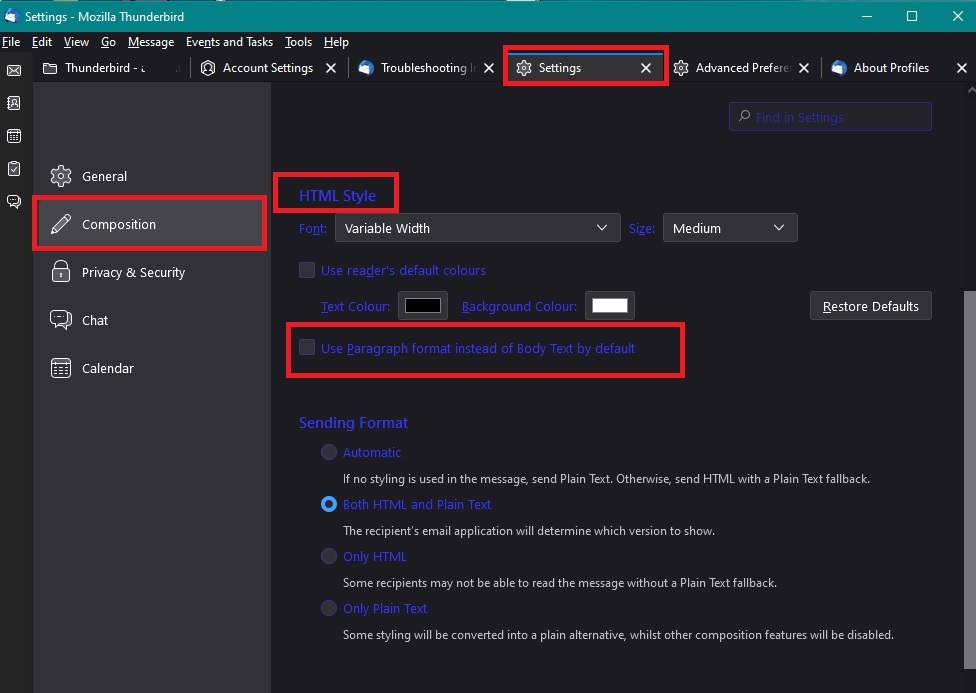copy cut paste icons are no longer visible. Also when I am writing it double spaces each line instead of single spacing.
how do I find my copy cut paste icons to use, and I want single spacing.
All Replies (4)
re: I want single spacing.
By default Thunderbird uses paragraph double spacing unless you alter the Settings to use body text - single spacing. This Preference Setting in Composition section has not changed in decades. But the word 'Settings' replaced 'Preferences' in 102 and prior to that it was called 'Options'.
- Settings > Composition
- Under HTML Style section
- uncheck checkbox 'Use Paragraph format instead of Body Text'
See image below
re : copy cut paste icons are no longer visible - how do I find my copy cut paste icons to use ?
Not sure what you are talking about. Copy Cut Paste is an action you perform using Ctrl+C, Ctrl+X, Ctrl+V keys. I do not know where these icons/images are located which you need to Cut,Copy or Paste into Thunderbird. They could be anywhere on your computer or on the internet.
Had a thought - are you talking about inserting 'smilie' icons via the 'Formatting Bar', although you do not use Cut,Copy,Paste to insert them. Maybe they are hidden because the window is not wide enough. Make Write window a bit wider to show all the items on the Formatting Bar.
Or maybe you used an addon extension like Emoji ? If yes, what addon extension are talking about?
Awesome Emoji Picker 0.9.3 by rugk, Teal Dulcet Works with Thunderbird 91.0 - * https://addons.thunderbird.net/en-GB/thunderbird/addon/awesome-emoji-picker/
Emoji 1.102.10 by Michael Ganss Works with Thunderbird 102.0 - * https://addons.thunderbird.net/en-GB/thunderbird/addon/emojiaddin/
Please note addon extensions are not the responsibility of Thunderbird. They are created by other people, other Thunderbird users and made available, but they are the responsibility of the author, so the author has to make sure they work ok with each version of Thunderbird.
It seems a bit odd if certain settings have suddenly changed.
What version of Thunderbird are you using ? Currently, if running version 102* all Thunderbird controlled updates are still updating to 102* eg: I have just updated from 102.13.1 to 102.14.0
OR Did you choose to do something different - did you choose to download and install version 115.1.0? OR are you running a beta version ?
In the Write window, right-click the Composition Toolbar, Customize..., drag the icons onto the toolbar (see picture).
sfhowes said
In the Write window, right-click the Composition Toolbar, Customize..., drag the icons onto the toolbar (see picture).
Of course...silly me :)