
Junk and Spam
I have been marking as Junk on some messages for years now. When does TB ever send those directly to the Junk file? Specifically. Can I create filters to send any message I mark junk to the junk file under Local Folders? I've tried and can't seem to get junk messages sent direct to that Local Folder Junk file. Is there some trick to how you create a filter? The way I've been doing it is: Open Message Filters, check "Filters for: and click the email address. Then click New for a filter. Then, in the new filter, type in Filter name:. "JUNK". Leave ck mark in Manually Run, Getting New Mail as "Filter before Junk Classification" (Or should I use Filter after?). Leave ck mark in "Match all of the following. Now, Subject, contains - and that's where the email address goes. Usually I have copied it from the junk message and paste in. And finally, Move Message to: Junk on Local Folders. So why don't this work? And as far as I'm concerned Spam should be the same. Do I need to create filters for both junk and spam? And both before junk classification and after?
Chosen solution
Thanks for the clarification of how to set that filter. So now you can see why I had so much trouble. The instructions for that are not clear. Matt's reply clearly explains what those "instructions" lack. Or maybe I just need to learn how the English language can confuse people. I'm beginning to think that when we learned English in grade school, some idiosyncrasies of our language were not taught correctly. Or maybe I am dumber than I think? LOL ?? The creation of filters could use a specific description of how those "different settings" work. Giving examples. Like Matt had to do for me? I might ask. Does everyone else know how? Or hopefully, some have learned from my ignorance?
Read this answer in context 👍 0All Replies (16)
Hi, PennsyNut! Fancy meeting you here.
Looks to me as though the only thing you might be doing wrong is putting the email address in the Subject category instead of the From category. The filter won't see the Subject as containing the email address you're trying to send to Junk under Local Folders. Try it again with From and see whether it works the next time you get a message from that email address. Good luck!
Wisewiz: I did that too. Used From, is, email address. That didn't work either. In fact, I typed the word "Subject" above by mistake. I just rechecked all my filters and they all read the same. Except for filters that do have Subject. Or any other configuration. In other words. I double checked and wrote down exactly what each filter shows. Identical except for From/Subject - email address/subject.
Sorry that didn't help you. Please post a reply to this reply, saying something like I still need help and someone else who knows more about filters than I do (that's almost everybody) will come along and offer suggestions.
I still need help! This is only one problem of more that are very similar. Stuff that is supposed to work on Tbird that don't.
First thing. Don't filter on address is! it sounds like is is exact and just what you want, but it rarely is.
Email from this forum comes from the address no-reply@support.mozilla.org but the from header of the emails actually contains From: Mozilla Support Forum <no-reply@support.mozilla.org> So from is no-reply@support.mozilla.org is not a match, because there is more there than the filter contains. Likewise, I get mail from various groups that use the same sending address for the entire list, but substitute individual people names before the email address (display name) so the mail "looks" like it comes from that individual instead of the list.
Using contains as the criteria neatly side steps this and works to deliver what you want. It also means that is the sender uses say ebay.com, ebay.us, ebay.za in their mails you can drop the last bit of the address and it will still be included by the filter.
Next is the fact that if you move an email, it is no longer there for the filter to act on. So if the same email is "valid" for two filters and the first moves it, the second will not even see it.
I have been marking as Junk on some messages for years now. When does TB ever send those directly to the Junk file?
Lets again back up to the fundamentals. Thunderbird ignores the from address in determining if an email is "spammy" and in marking mail as junk. Always has and probably always will. Something that is probably missing from the relevant article https://support.mozilla.org/en-US/kb/thunderbird-and-junk-spam-messages# A much older, but also more detailed discussion on the junk filtering can be found here http://kb.mozillazine.org/Junk_Mail_Controls Thunderbird will not mark a message for someone in your selected address books in account settings as Junk/SPAM. This can be an issue if the address book is selected in account settings and you are using it in your spam filters. One thing fights the other.
Blocking an individual is beyond the scope of junk filtering. It is not looking at the content of the email to determine if it might be spam, just at who sent it. So this part is best done using filters. https://support.mozilla.org/en-US/kb/blocking-sender#
Just be aware that it is probably better to not hand out your email address than it is to do a lot of filtering to block the unwelcome mail signing up for things generates.
Matt: Thanks. That's a lot to work through. Let me explain a little more. I've tried following the articles and they just confuse me. Too many details. Your mentioning the address alone. I've been doing that. I do not type "johndoe@nowhere.com"; I type "nowhere.com". So that is not the problem for me. And all I've been trying to get to go direct to junk is email addresses, as I've just shown. I've not tried individuals, nor for that matter any other than "From" and "is". (Example: From/is/foscodevelopment.org. Have you ever heard of fosco development? Well, I haven't, but I get email from them. And those emails should go direct to JUNK ON LOCAL FOLDERS. The problem may be my using "From", "is", "email address" and "Move Message to" "Junk on Local Folders". I had been moving to the junk folder for each address and that seemed to be extra work, so I though moving them all to that one file under Local would work best. What kind of confuses me is that I have successfully had specific emails from a specific source go to a separate inbox rather than the normal inbox. (Example: I get email from "MRH" and I filter that so that those messages bypass the inbox and go direct to a folder marked "MRH". And that works for the email address. "news@mrhmag.com". So all I know is that those messages bypass the inbox as directed. So I don't know why I should "not type "news@".
PennsyNut said
Matt: Thanks. That's a lot to work through. Let me explain a little more. I've tried following the articles and they just confuse me. Too many details. Your mentioning the address alone. I've been doing that. I do not type "johndoe@nowhere.com"; I type "nowhere.com". So that is not the problem for me.
Again I do not think you are getting what I am saying. You need to use contains not is. Simply using nowhere.com with is will always fail as it is not even a valid email address so it most certainly will not match the data in the From: header of the email. However testing the from for contains nowhere.com will match easch time such an email appears.
OK. Yesterday, I went through all my filters. Changed them from "From" to "Contains". Left the "is". And made sure all the email addresses were what was after the @. So, that that example of "nowhere.com" was originally "some@nowhere.com". And all are directed them to be sent to "Local Junk". Will that work? Or should I have used "send to Junk on each folder"? I felt it best to try and get all junk from all folders into one place to review. I never just auto delete junk because of the possibility of a good one getting caught by TB's Junk catcher.
I must apologize for being so ignorant. But I still can't get the filters to work. I do have one that works flawlessly. And when I copy that format for others, they do not work. And to make matters worse is that I can't get the snipping tool to get an image from my PC to this forum. You can't browse to the snipping tool. And the snipping tool don't allow copy/paste. So how do I get an image from snipping tool to this forum? If I could do that I could show exactly what filters I created. The one that works and the other that don't. And you would see why I am so confused.
OK. I think I have it figured out. And tomorrow I will double check. If everything works, I will close this thread. But if tomorrow it don't work, I'll be back. With images.
Hi, Pennsynut,
Do you have a graphic image viewer (other than Paint)? (IrfanView is absolutely fantastic, and it's free.) Anyway, open Snipping Tool and take your shot, and it will be on your clipboard automatically. Open Paint or your image viewer and use Paste, and the image will appear there. Save it as .jpg/.jpeg preferably for posting here. Then use the Browse button under Add images after you write a note, and your File Explorer will open and you can locate the picture where you saved it. Click Open, and it will be added to your note.
OK. I got the image attached. Will this work? Or should I change something else? i.e. Is running manually necessary? I'd like those addresses listed as "From's" to simply delete. And I never see them? And can I just keep adding? Or is there a limit? I do have a bunch more that keep coming that can all be deleted without my even seeing them. Like they never exist. As I'm saying. If this will work tomorrow when I download message first thing. I can then close this thread and simply thank y'all?
Dang nab it! I just created this new filter from a bunch of new junk messages. Image attached. Also image of the inbox. Tried running it manually. And it didn't work. I double checked that it was for the right inbox/folder, etc.
They say a picture is worth a thousand words.
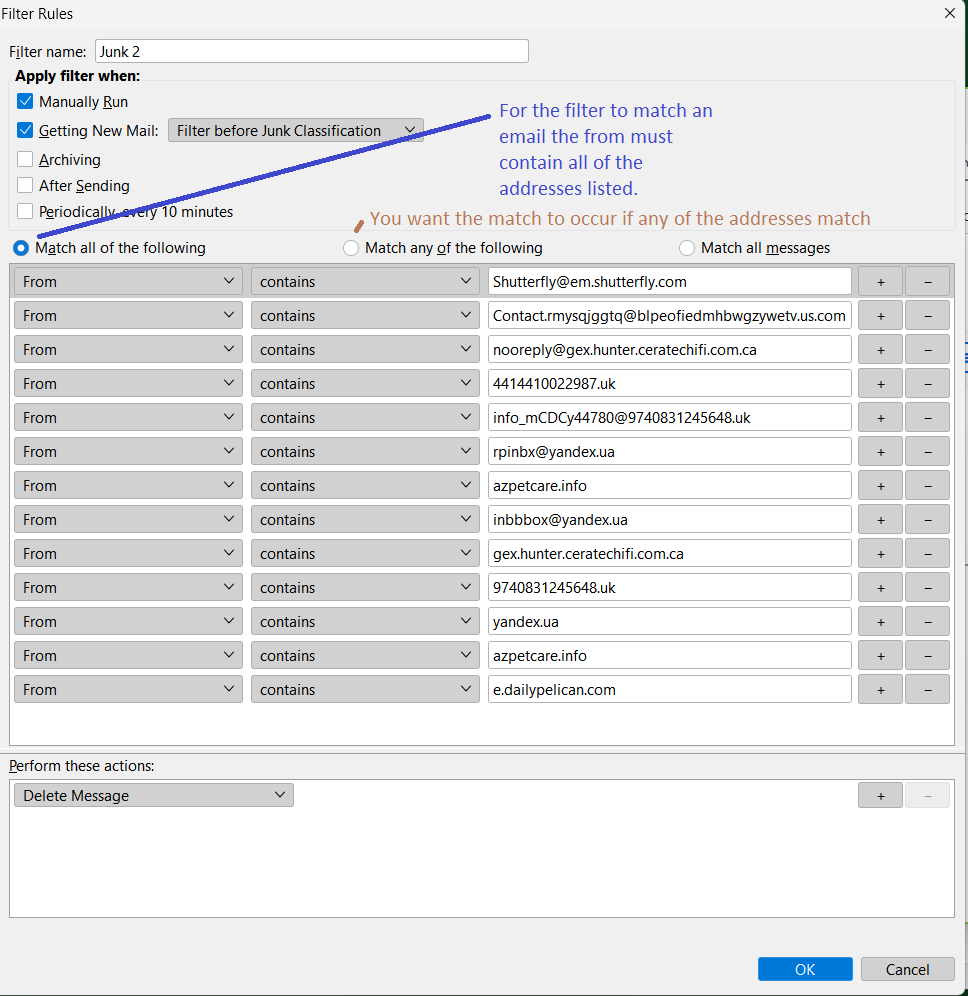
I use office 365 and what I do is login to the web interface and create rules for certain keywords because the thunderbird junk filters have no affect on email viewed from mobile devices.
Chosen Solution
Thanks for the clarification of how to set that filter. So now you can see why I had so much trouble. The instructions for that are not clear. Matt's reply clearly explains what those "instructions" lack. Or maybe I just need to learn how the English language can confuse people. I'm beginning to think that when we learned English in grade school, some idiosyncrasies of our language were not taught correctly. Or maybe I am dumber than I think? LOL ?? The creation of filters could use a specific description of how those "different settings" work. Giving examples. Like Matt had to do for me? I might ask. Does everyone else know how? Or hopefully, some have learned from my ignorance?




