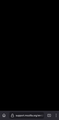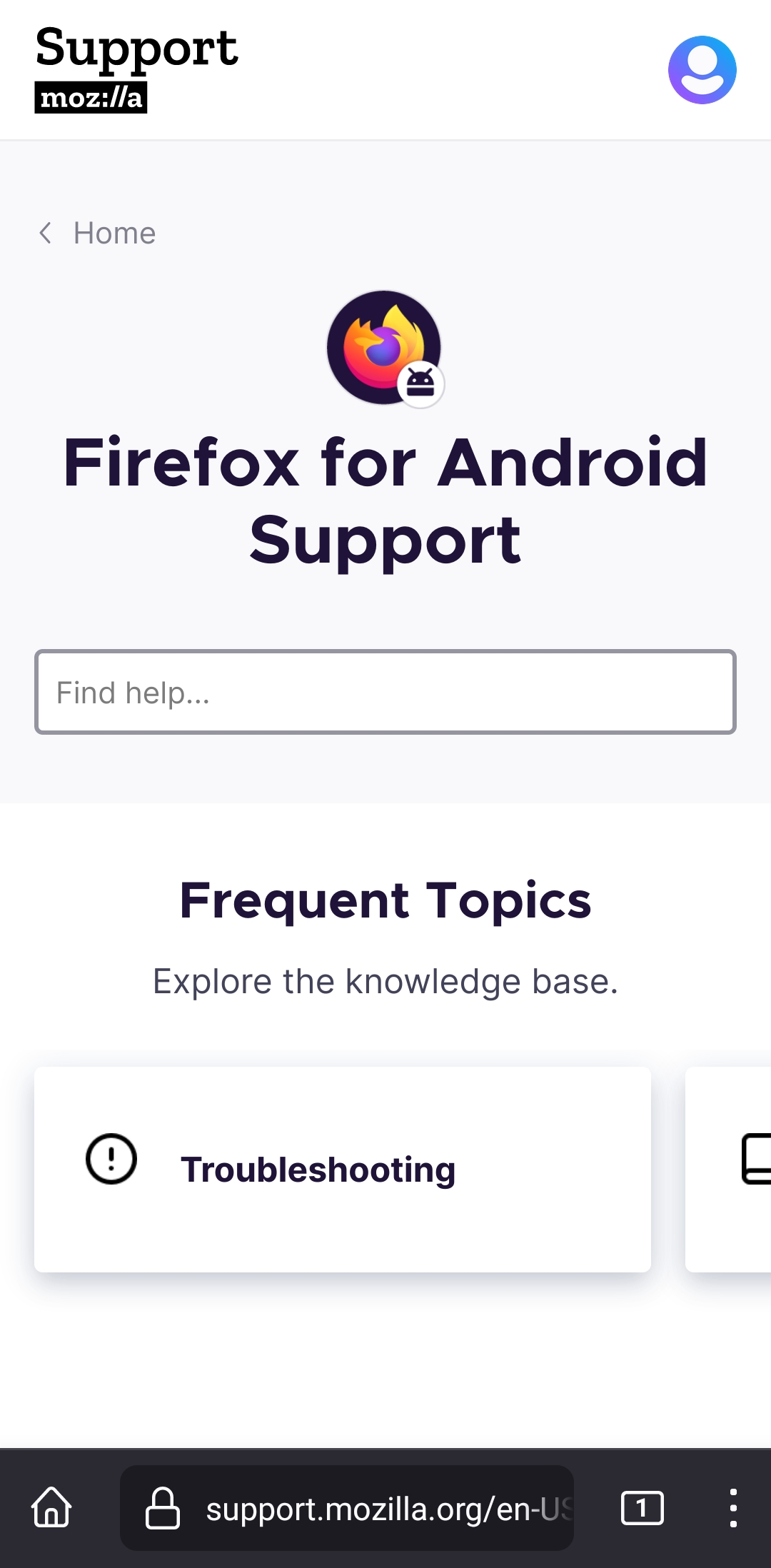Samsung One UI 5, pop-up view
I have a "Samsung Galaxy S21 FE 5G". It's One UI has a pop-up view that shows app in a floating window. However when I enable pop-up view for Firefox, it becomes an unusable black window. when I return it to normal view it still remains in black and the only way to make it usable is to close the app and then reopen it.
As far as I know This was happening in Andriod 12 and OneUI 5.0 and in Andriod 13 OneUi 5.1.
All Replies (2)
I forgot to add screenshots... I have blurred my background for privacy.
Here are some steps you can try to troubleshoot and possibly resolve the problem:
Clear App Cache and Data: Go to Settings > Apps > Firefox > Storage > Clear cache and Clear data. This will reset the app to its default settings, which may resolve any configuration issues.
Update Firefox: Ensure that you have the latest version of Firefox installed from the Google Play Store. Developers often release updates to fix bugs and improve app performance.
Restart Device: Sometimes, a simple restart of the device can resolve temporary glitches or issues.
Check for OS Updates: Make sure your device is running the latest available version of Android and One UI. System updates can include bug fixes and improvements.
Disable Pop-up View: If the issue persists, you can try disabling the pop-up view for Firefox. Go to Settings > Display > Advanced > Multi Window > Pop-up view action > Turn off "Open in pop-up view."
Report the Issue: If none of the above steps resolve the problem, you can consider reporting the issue to both Samsung and Mozilla (Firefox's developer). They may be able to investigate the compatibility issue and release updates to address it in future versions.
Regards hoodie xxxtentacion
Modified