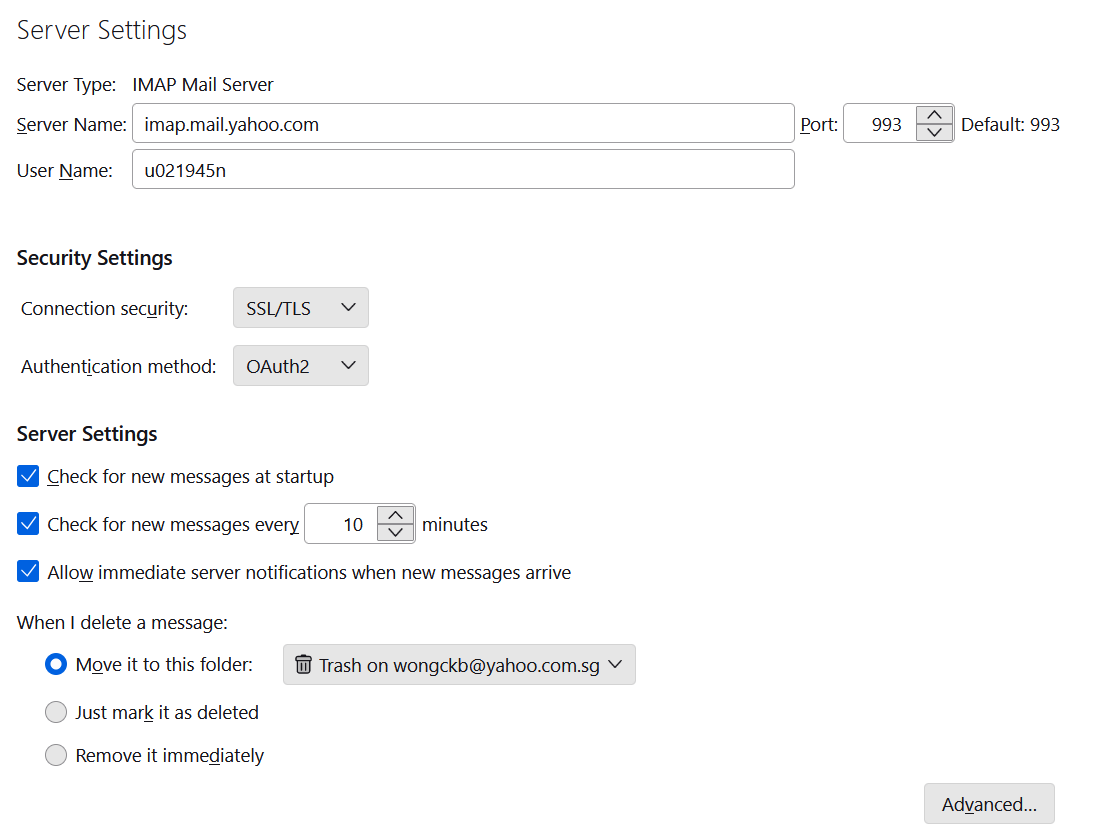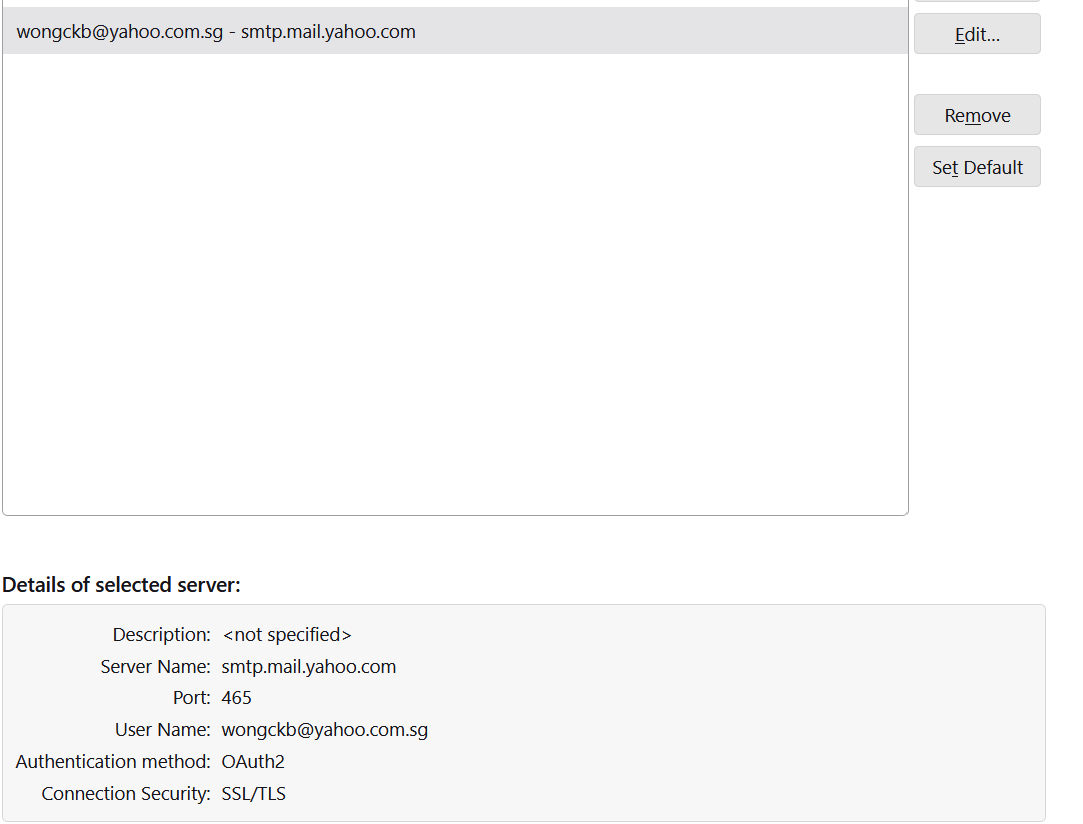Unable to send emails using Thunderbird with Yahoo Mail
Am testing ThunderBird 114.0b6 (64-bit).
After doing manual setup, am able to receive incoming emails, but unable to send emails.
Any advice offered is greatly appreciated.
- Benjamin
All Replies (9)
Your picture shows the incoming settings. What do you have for the outgoing?
smtp.mail.yahoo.com, 465, SSL/TLS, OAuth2, User Name = email address.
If you have that already, antivirus or VPN could be factors.
Thank you @sfhowes
Was able to send emails with Yahoo Mail in Thunderbird Version 102.11.2 (64-bit) using the prescribed IMAP settings:
https://help.yahoo.com/kb/SLN4075.html
Wonder if it could be due to a bug in the Beta Version of Thunderbird [i.e. 114.0b6 (64-bit)] (i.e. does not support IMAP settings)?
Cheers, Benjamin
p.s. POP settings work fine in the Beta Version of Thunderbird.
Modified
Thank you @sfhowes
Was able to send emails with Yahoo Mail in Thunderbird Version 102.11.2 (64-bit) using the prescribed IMAP settings:
https://help.yahoo.com/kb/SLN4075.html
Wonder if it could be due to a bug in the Beta Version of Thunderbird [i.e. 114.0b6 (64-bit)] (i.e. does not support IMAP settings)?
Cheers, Benjamin
p.s. POP settings work fine in the Beta Version of Thunderbird.
I don't think IMAP is broken in the beta, but it's possible that OAuth2 authentication with some providers has issues. With Yahoo, you can either use 'normal password' authentication with an app password, or OAuth2 authentication and the account (not app) password. Since you're able to receive with OAuth2, sending should also work with OAuth2, using the same token that is stored in Saved Passwords in Settings.
Confirm that you have the same smtp settings as in my first reply, remove any smtp:// entries in Saved Passwords, restart TB, and see if sending works. Also, the User Name for incoming and outgoing should be the full address.
Hi @sfhowes,
Thank you for your advice. Have followed your instructions, but the same error message 'Email rejected' pops up.
Would it be wise to file a bug report in Bugzilla ?
Warm regards, Benjamin Wong
I don't think this is worth a Bugzilla report - yet. Looking at your first picture, you have u02... for the User Name, but the delete option points to Trash on wong...@yahoo.com.sg. The User Name, for both incoming and outgoing, should be the full email address, wong...@yahoo.com.sg. If you have multiple accounts in TB, check that each one is sending through separate smtp servers.
Thank you @sfhowes ,
As can be seen from the 'Incoming' and 'Outgoing' server settings (2 screenshots), the Username is now wongckb@yahoo.com.sg for both.
However, am still unable to send an email using Thunderbird Beta Version 114.0b6 (64-bit) (3rd screenshot).
Looking forward to further advice.
Cheers, Benjamin Wong
I think the incoming and outgoing settings are now correct. Try removing all entries from Saved Passwords, restart TB, and repeat the OAuth authentication for the incoming server. Then see if sending succeeds, as it should apply the same oauth token that was stored in Saved Passwords for the incoming.
Modified
@sfhowes
Finally, am able to send Yahoo emails. Thank you for all the help rendered, much appreciated.