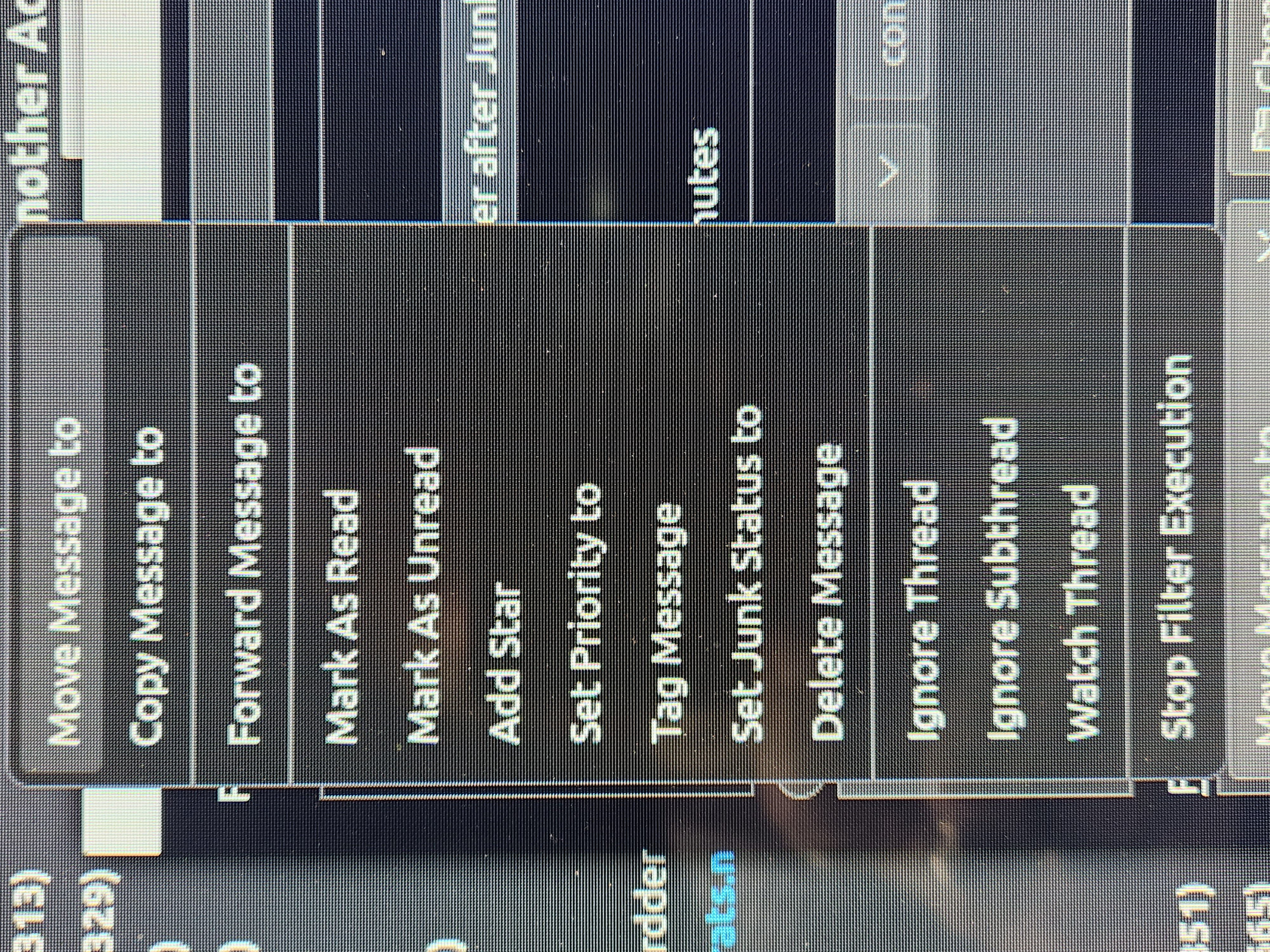Auto Reply on Thunderbird
How do i set up an Autoreply on Thunderbird? I seen the OLD steps but the option is not there any longer from 6 years ago. Thank you
Chosen solution
If you have a POP account then a 'Templates' folder gets created as a folder in the pop account when you save a Write new message as a Template.
If you have an Imap account then the server usually has a 'Templates' folder as one of it's default folders and it is usually displayed as a folder in the imap mail account. Sometimes you may need to subscribe to see that folder.
Make sure the Templates folder is correctly set up:
- Menu icon > 'Account Settings' > 'Copies & Folders' for the account.
Under 'Drafts and Templates' Keep message templates in: If POP account:
- Select 'Templates folder on' and choose 'Templates on pop account name'
If IMAP account:
- Select 'Other' and choose 'Templates on imap account name'
To create a Template:
- Click on 'Write'
- Type a suitable 'Subject' - note this will help you locate the correct template in the Message Filter.
- Compose message.
- click on the 'Save' drop down option and choose 'Template'
- OR File > Save as > Template
It gets auto saved in the Templates folder. You do not need to save as a particular file type. It is auto saved in the same way as a draft. A Template email can be repeatedly used.
Read this answer in context 👍 1All Replies (8)
auto reply in what context? Fundamentally filters handle auto replies as a general rule.
Auto responders are discussed here in this 2015 support topic. https://support.mozilla.org/en-US/questions/1073671
If you don't know how to do filters then that is explained in this document. https://support.mozilla.org/en-US/kb/organize-your-messages-using-filters
Just be aware that for anything in Thunderbird to actually function, Thunderbird must be open and receiving mail from the internet. So it is particularly unsuited to things like vacation responders or automated responses from web sites to customer emails. Which is why I wrote this article about 10 or 12 years ago pushing folk to use the features of their web mail as that runs 24 hours a day 7 days a week and does not hibernate when you close the lid. https://support.mozilla.org/en-US/kb/vacation-response
That would be great if the "reply with template" was in there as an option. But it is not. Any other suggestions?
petzany said
That would be great if the "reply with template" was in there as an option. But it is not. Any other suggestions?
I've just checked using Thunderbird 102.9.0 Tools > Messages Filters clicked on 'New' You then need to set up the filter settings. If you were creating a filter which simply responded to everything with a template email that said 'Thanks for your email, we will respond within x days'
Then you should use the 'filter after junk classification' to try and not repond to any spam emails. Then use the 'Match all messages' option.
Under 'Perform these actions' the drop down offers 'Reply with Template' However, you would have to create the Template message first and store it in the Templates folder in order to be able to select it.
That option is not showing
I am using version 102.9.0 64 bit Linux version
See the screen picture attached.
Sounds like you are creating a filter on the wrong account or the template email is not in the correct account.
First you need to create a Template and store it in the Templates folder. Open 'Message Filters' At the top it says 'filters for' You have to choose the account/email address which has the 'Templates' folder containing the Template email.
Senario: you have two accounts 'A' and 'B' But only account 'B' contains the 'Templates' folder which has the Template email you want to use. you open Message Filters You select 'Filters for account 'A' 'Perform these actions' will not offer the 'Reply with Template' because none exist for that account.
If you selected 'Filters for Account 'B' Then 'Perform these actions' will offer the 'Reply with Template' because the Templates folder does contain a template email.
Where are these folders located to put a template in and what format must the template be in and what extension saved under?
Chosen Solution
If you have a POP account then a 'Templates' folder gets created as a folder in the pop account when you save a Write new message as a Template.
If you have an Imap account then the server usually has a 'Templates' folder as one of it's default folders and it is usually displayed as a folder in the imap mail account. Sometimes you may need to subscribe to see that folder.
Make sure the Templates folder is correctly set up:
- Menu icon > 'Account Settings' > 'Copies & Folders' for the account.
Under 'Drafts and Templates' Keep message templates in: If POP account:
- Select 'Templates folder on' and choose 'Templates on pop account name'
If IMAP account:
- Select 'Other' and choose 'Templates on imap account name'
To create a Template:
- Click on 'Write'
- Type a suitable 'Subject' - note this will help you locate the correct template in the Message Filter.
- Compose message.
- click on the 'Save' drop down option and choose 'Template'
- OR File > Save as > Template
It gets auto saved in the Templates folder. You do not need to save as a particular file type. It is auto saved in the same way as a draft. A Template email can be repeatedly used.
Thank you, I had to change my server settings to POP in place of IMAP. Now all is working with the auto-reply.