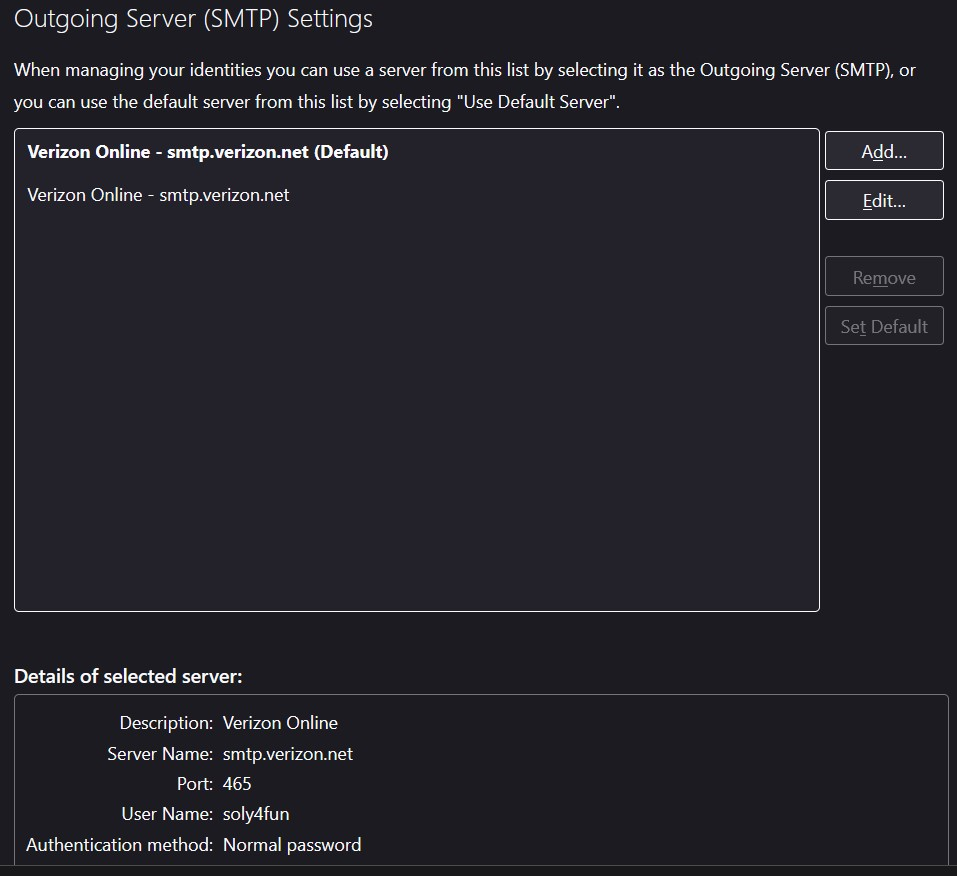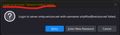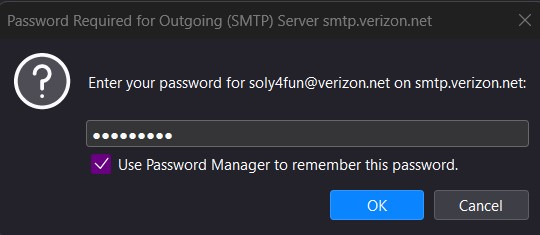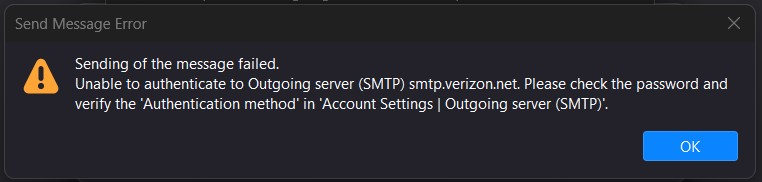Thunderbird 102.9.0 Converting Pop to IMAP Incoming server already exists error received
D/l & installed TB 102.9.0 on Win 11, setting up @verizon.net account (uses IMAP or PoP.aol.com for incoming host name & smtp.verizon.net for outgoing) ). It automatically found settings for Pop3. I tried to manually config for IMAP but could not. Allowed to setup with Pop3 & it went right through & works! However, I want IMAP. Following Mozilla's Support article to switch from POP to IMAP, receive the "Incoming server already exists" error. I'm at a loss. Time spent & frustration is so high. Please help.
All Replies (20)
You should get your IMAP settings from your email host (AOL), not here. In setting up the IMAP account, it often goes more smoothly by omitting password during the setup. The incoming server in your post is not for IMAP.
My bad. I do have the AOL correct IMAP settings/ports etc for both Incoming & Smtp. I'm in the middle right now trying your suggestion of tsetup w/o password. This seems to be the right track, but it's prompting me for the password for "username" on imap.aol.com (where my username is correct) AND a currently unchecked box to "Use Password Manager to remember this password" I don't know if #1 to enter my original password used to sign in online... OR... a 1 time APP generated password by AOL, as was necessary to setup the original PoP3? #2 ASSUME to Check the Password Mangaer box (I can't find any AOL Faqs on this, only the opposite of changing a IMAP to POP3 & its not very helpful & probably outdated) Thanks for the help!
Tried using AOL email on-line sign-in password, no go. Tried AOL App generated password, no go. I'd hate to delete my POP3 account given all the issues had with setup for it & the IMAP. I did uncheck the boxes for POP for retrieve mail on startup & retrieve every 10 mins - as AOL directed. Any ideas?
Modified
I believe AOL requires an APP password.
Correct. But it's not accepting that password. Do you think "username" field could be the issue. It only shows the name & not the full address - example username versus exampleusername@verizon.net. This is true for the POP3 setup - only the username, not the full address & that setup w/o issue.
I suggest using the full email address.
That WORKED! One last question - How do I now delete the Pop3 and the 1st IMAP acct (that doesn't work)? Deleteing them should not effect the working IMAP? The IMPA that's working has a "2" after it, how do I change/remove the 2, or will that automatically occurr when I delete the non-working IMAP acct?? Thank you so much for your time, help & sticking with me on this!
I'm pleased it worked. To delete an account, just highlight account in left pane, rightclick and select 'settings' then scroll down slightly to 'Account Actions' which is a dropdown menu with option to delete account. I'm not sure where the 2 appears, but you can probably rightclick and rename.
To Help future Verizon.net migrated to AOL eMail Users setup a Pop3 or IMAP configuration in Thunderbird 102.9.0 Here's a few bullets learned for success:
- Bulleted list itemSetup TB initially w/o entering Password (leave password field blank)
- Bulleted list itemMake sure your full eMail address is in the Username field i.e. johndoe@verizon.net
- Bulleted list itemYou MUST use an AOl APP Generated password. This is a one-time password.
Go to AOL email acct. Under profile in upper right corner, select Options, Account Info, Acct Security, Generate & Manage Passwords, follow directions & generate an App Password, copy generated password. This should be done relatively quickly as the password could expire/time-out.
- Bulleted list itemGo back to Thunderbird Acct setup & proceed to paste App password into prompted password field & Check the box to remember password.
Fingers crossed this works for you! Big THANKS to David for helping to resolve setup issues!
Modified
Thanks for your kind words, and I hope others find your post useful. Very thoughtful of you.
Oh NO!! I spoke too soon! I cannot Send email. I could have sworn I did successfully before posting all was well, but apparently not. It's prompting me for a Password. Tried my password I use to signin to Aol email online (which is working).Now what?
Modified
Here are the remainder of the screens that followed when attempted send. I did delete the PoP3 & 1st IMAP acct that wasn't successful. I also removed the "2" from the 2nd & working IMAP acct. It's now the only acct listed & at the top of the left pane. However in account settings (I believe) I'm not able to select Make Default - I believe it already is.
Modified
Sorry for the multiple pieced together posts. :( Here's the last mssg that came up when I cancelled out of trying to send.
Assuming you had it correct earlier, you may have caused a problem when you deleted old accounts. I suggest you recheck that all other accounts are gone. The error you are seeing is specifying you are not providing whatever AOL requires.
Patience is not my strong suit. So yesterday I deleted all the AOL generated passwords & deleted the only acct remaining on TB. I setup a brand new IMAP account. The result is the same, It downloads my emails, I recieve emails I cannot send w/o a password. Last night immediately after setup I pasted in the AOL generated password (unkown if the time had expired) which it rejected & then tried my on-line password also rejected. I tried sending this afternoon thinking maybe the gremlins repaired overnight, no such luck. However I did catch an additional message when I canceled the rejection message. I've attached the 2 screens from today.Open to any help/suggestions.
What are your server settings?
Server settings attached.
Since you started over, you may need another APP password. Just a guess.
Based on another post here - someone generated a new password for the STMP outgoing server. I just tried that, but still failed. When I setup anew last night, I followed your suggestion & left the password blank again. It then auto found the PoP3 settings, but this time it allowed me to manually configure the IMAP settings & put in the AOL generated password, then to find I couldn't send. Are you suggesting to completely delete again & setup account again? Are there any other settings to remove or delete other than the account settings? Do you recommend I uninstall & do a fresh reinstall?
No suggestions. What is important is to find whatever settings are required. Unfortunately, those are difficult to locate.