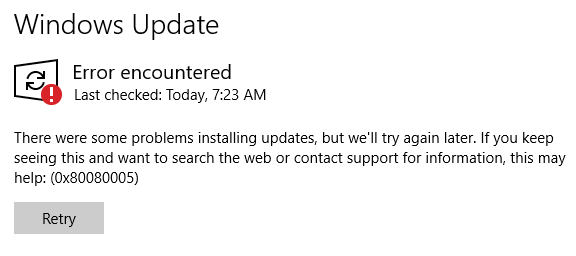Thunderbird crashes on startup @ RtlpxVirtualUnwind | RtlVirtualUnwind
I accidently powered off system (PC with Windows 10) without closing programs, including Thunderbird. After restarting the system and opening Thunderbird, TB crashed. I have tried numerous fixes:
- Installed the latest version of TB (from 78.11.0 to 102.8.0)
- Opening TB in Safe Mode (disabling all add-ons, reset toolbars & controls)
- Uninstall & reinstall TB
All result in the Crash Reporter dialog, with Report Contents. I can supply the report contents. (It wasn't obvious how to attach to this forum post.)
One KB item (https://support.mozilla.org/en-US/questions/1337785) suggested that the issue may have to do with session.json file. Based on the file timestamp, that seems likely. But I don't know how to edit this file to fix the problem.
I also created a new TB profile, with does not crash on startup, but I cannot get email properly configured.
I have hundreds (maybe 1000s) of email stored in TB that I cannot access.
I would greatly appreciate any help!
Modified
Chosen solution
Thanks. That's a good test.
It confirms my suspicion that this may be caused by a device driver. Perhaps audio.
Check that all your drivers are updated. If it still fails, try starting Thunderbird to not check for new mail on startup
thunderbird.exe -offline
and then go into Thunderbird preferences/settings and disable sound alert on new mail.
Read this answer in context 👍 0All Replies (12)
We dont need the contents, just the crash IDs from Help > Troubleshooting Info
Thank you for your consideration. Upon startup TB crashes *immediately* so I don't have an opportunity to collect any additional troubleshooting info. Is there another way I can collect the crash IDs? Perhaps stored somewhere in the profile data?
Also, last evening I backed up TB data (using MozBackup), uninstalled TB, and deleted all remaining directories/files that I could find associated with TB. I then reinstalled with TB 102.8.0 and configured incoming and outgoing mail. I have the result: TB opens for a second or so and then crashes.
Note, mozbackup is not maintained and probably should not be trusted. See https://support.mozilla.org/en-US/kb/profiles-where-thunderbird-stores-user-data#w_restoring-a-profile-backup
Thanks again for your willingness to help.
From folder %APPDATA%\Thunderbird\Crash Reports\submitted here are the two most recent crash IDs:
bp-28ccc7ed-6857-4b28-b6e4-e09260230319![]() bp-945304a3-7223-4fa7-990e-b80210230319
bp-945304a3-7223-4fa7-990e-b80210230319![]()
Try starting Thunderbird with Windows in safe mode https://support.microsoft.com/en-us/help/12376/windows-10-start-your-pc-in-safe-mode
Thanks for your investigation. Per your suggestion, I tried the following:
- Numbered list item Started Windows in Safe Mode.
- Numbered list itemStarted Thunderbird and it immediately crashed; here's the latest crash ID:
bp-6a0b1a64-eccc-48ff-bd57-64e620230320![]()
- Numbered list itemStarted Thunderbird in Safe Mode. It didn't crash!
- Started Windows normally.
- Started TB; it immediately crashed. Here's the crash ID: bp-6a0b1a64-eccc-48ff-bd57-64e620230320

- With Windows running normally, started TB in Safe Mode. It didn't crash.
Please advise as to next steps.
Chosen Solution
Thanks. That's a good test.
It confirms my suspicion that this may be caused by a device driver. Perhaps audio.
Check that all your drivers are updated. If it still fails, try starting Thunderbird to not check for new mail on startup
thunderbird.exe -offline
and then go into Thunderbird preferences/settings and disable sound alert on new mail.
I can start & run TB with the new profile and it doesn't crash. I did a google search on how to properly update device drivers on Windows 10. https://www.windowscentral.com/how-properly-update-device-drivers-windows-10
In Windows Updates, when I click 'Check for updates' I get an error so I never get to the option to 'View optional updates' to apply 'Driver updates'. Screenshot attached. I did a google search on Windows update error 0x80080005. This seems more insidious. As noted in my first post (3/15/23), when I accidently powered off system without closing programs, the system was in the process of applying Windows updates.
Don't know if you can help with this, or I need to pursue this elsewhere.
FYI, I was able to import my old TB profile, so I am up and running with TB. Per your suggestions I also set TB to not check for new mail on startup, and I disable sound alert on new mail.
Only problem is that if I go in to Settings > Server Settings TB still crashes. Here's the latest crash codes.
bp-b52f64f1-231d-4f42-b690-9ef0d0230321![]() bp-e744c1a3-bb82-4dec-baac-08a8d0230321
bp-e744c1a3-bb82-4dec-baac-08a8d0230321![]()
Just wanted to provide an update. Downloading and running the Windows Update Assistant fixed the problem.
quigg2954 said
Just wanted to provide an update. Downloading and running the Windows Update Assistant fixed the problem.
Excellent. Thanks for the update.