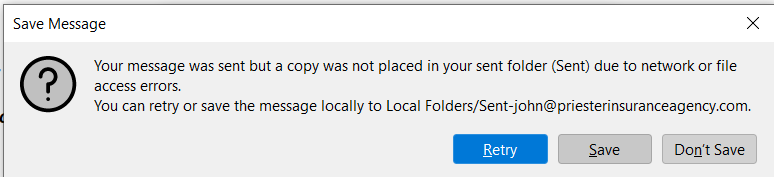Needing Help With Thunderbird Error Message
Lately, whenever I click "SEND" to in T-Bird, I am getting an error message that I've never seen before. This has never happened till recently and I don't know what to do to resolve it. All help will be appreciated.
All Replies (5)
The problem may be exactly as defined: a network issue. This can happen if your network connection is overloaded. You can experiment by changing the max communications in account server settings and the advanced tab, which defaults to 5.
Thanks for taking the time to try to help, but your suggestion was of NO HELP whatsoever. I reset the max number to 10, and still have the same issue. Also, on an older laptop, the max number shows the default of 5 and I don't have the issue at all for the same email address.
As I mentioned, the problem may be completely out of your hands, a network overload. To alleviate it, my suggestion was to REDUCE the number of connections to see if that had any impact. You seem displeased with my response, but I was stating reality. That error I sometimes get and it is usually soon resolved.
OK David, I misunderstood, thinking you meant INCREASE the max number of server connex. I went back and REDUCED the number from the default of 5 to 3 and still the same issue. Also, it's not downloading any new messages from my server (which is part of my own domain). On the Inbox tab, the little 'working on it' indicator just keeps endlessly swimming back & forth. So again, thanks for your time & efforts to help me overcome this issue. I am hacked that all of a sudden, after working perfectly for at least 2 years, this issue has suddenly popped up and won't go away.
Have you tried without your anti virus scanning the encrypted connection (I assume it is encrypted) or scanning mail. That appears to be the most common cause of issues with both sending and receiving. When the AV works like a slug, it emulates network saturation anyway as things start timing out.