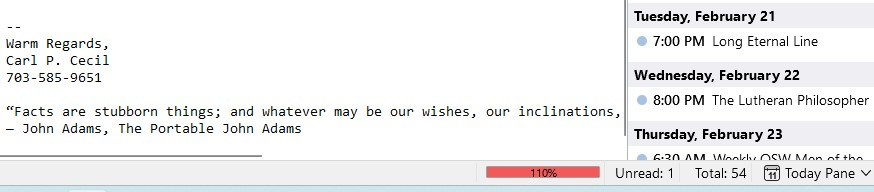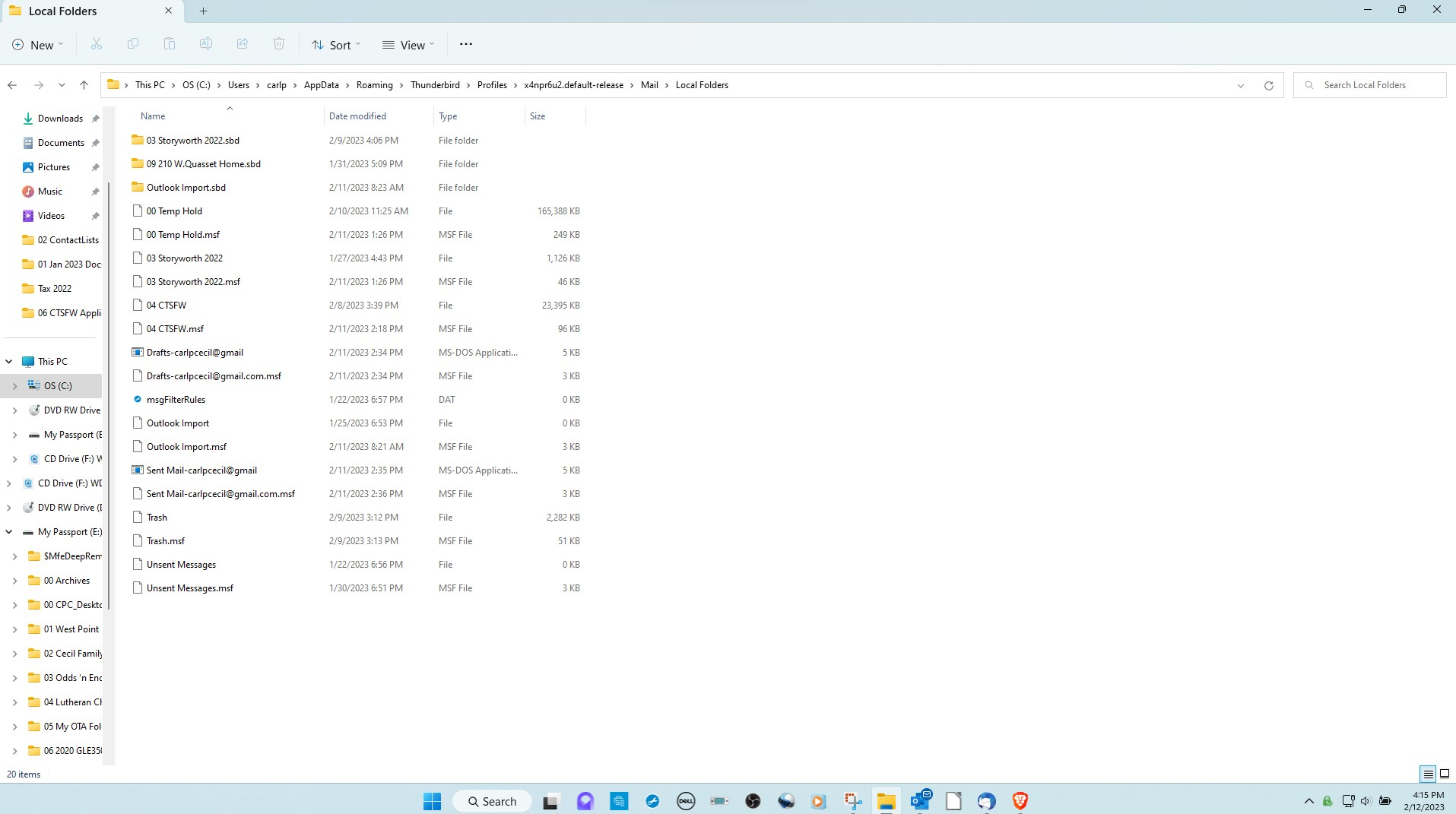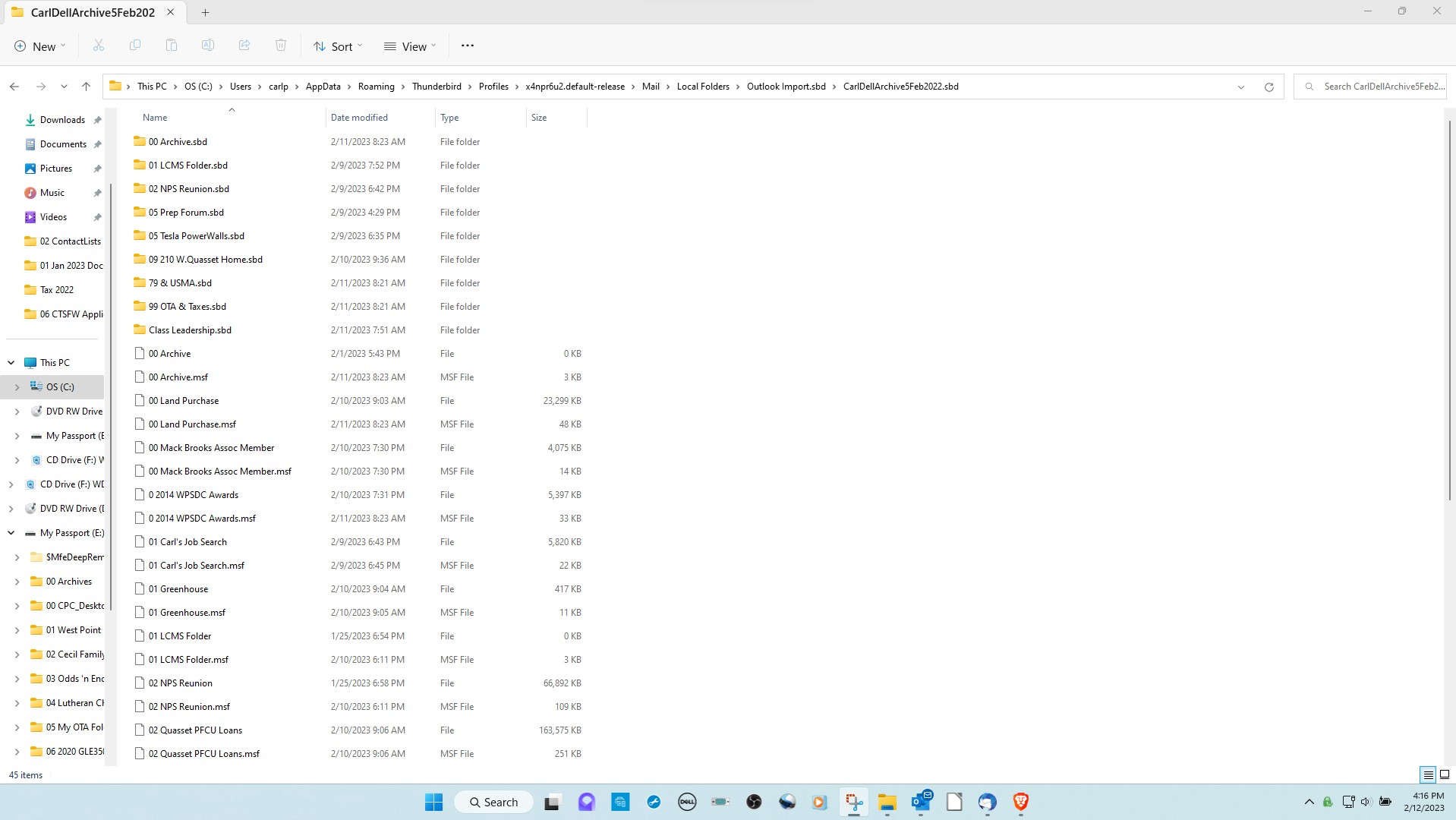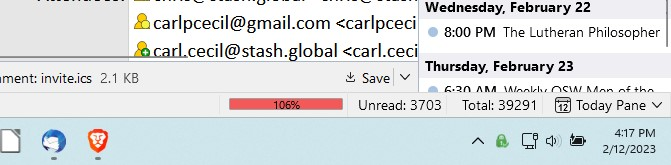Thunderbird Default Folder?
My Thunderbird email client showed that I had no more storage. To resolve, I tried move to another location. That did not work and I am trying to get back to the original storage location. 2 Questions: 1) C:\Users\carlp\AppData\Roaming\Thunderbird\Profiles\x4npr6u2.default-release Is this the correct location to reestablish with my existing Thunderbird emails? I am not able to get Thunderbird to re-link? 2) How do I get more storage for my emails? See attached that shows storage at 110%
thank you... Carl
Chosen solution
Thank you for responding.
I was attempting to increase my Thunderbird email client storage by moving to a new location.
I did NOT make a full copy of the original storage location on my PC. Big mistake. I have some of the path, but not all. I have tried to reestablish the old path. Thunderbird states not compatible file system.
Here is the file system up to what I know works, I think... C:\Users\carlp\AppData\Roaming\Thunderbird\Profiles\x4npr6u2.default-release\Mail\Local Folders
See the attached with snip of the sub-directories.
Attached is the snip from Thunderbird showing 106% filled.
I tried to use the above link to restore the Thunderbird Directory...I am not sure how to just go back to this folder and get it to work.
I hope that I have provided enough direction get more specific on the need.
I am using Google Mail and it is FULL, too. I was moving emails from OutlookArchive using Gmail to move emails to Thunderbird email client.
Thanks for your help. Carl
Read this answer in context 👍 0All Replies (4)
To resolve, I tried move to another location.
What exactly does this mean. Please describe in detail what you did.
Is this the correct location to reestablish with my existing Thunderbird emails?
It depends on what you did to move something in the first place.
I am not able to get Thunderbird to re-link?
Is that a question or a statement? What exactly means 'Thunderbird to re-link'? Re-link to what?
How do I get more storage for my emails?
What is your account type - POP or IMAP?
See attached that shows storage at 110%
What is this storage indicator showing? Local disk space? Disk space on the provider's server? An arbitrary value set by an add-on you installed?
Chosen Solution
Thank you for responding.
I was attempting to increase my Thunderbird email client storage by moving to a new location.
I did NOT make a full copy of the original storage location on my PC. Big mistake. I have some of the path, but not all. I have tried to reestablish the old path. Thunderbird states not compatible file system.
Here is the file system up to what I know works, I think... C:\Users\carlp\AppData\Roaming\Thunderbird\Profiles\x4npr6u2.default-release\Mail\Local Folders
See the attached with snip of the sub-directories.
Attached is the snip from Thunderbird showing 106% filled.
I tried to use the above link to restore the Thunderbird Directory...I am not sure how to just go back to this folder and get it to work.
I hope that I have provided enough direction get more specific on the need.
I am using Google Mail and it is FULL, too. I was moving emails from OutlookArchive using Gmail to move emails to Thunderbird email client.
Thanks for your help. Carl
You did not answer any of the questions asked above. And you marked your topic as 'Solved'. It doesn't work that way. There is some cooperation required to have chance at least a chance to resolve your problem.
Thanks for your offer to help. I did not do a good job of characterizing the help I needed. After I sent my second definition of help. I was able to solve my problem. I do appreciate your willingness to help. There will be plenty of questions later as I replace Outlook and all MS Office products with Thunderbird and Libre. I like the open platform that is not sent to overlookers.
Again, thank you for your offer to help. I just figured out my problem.
Regard Carl