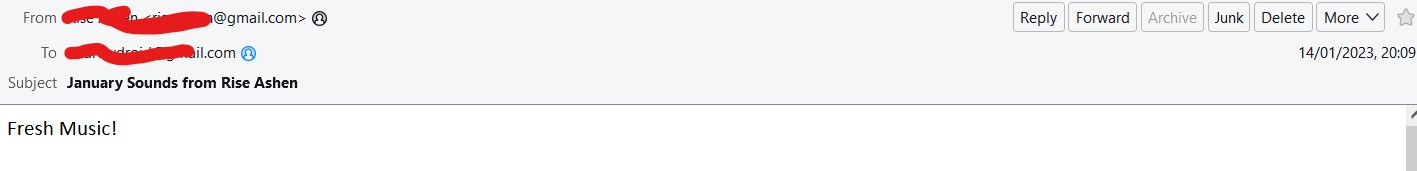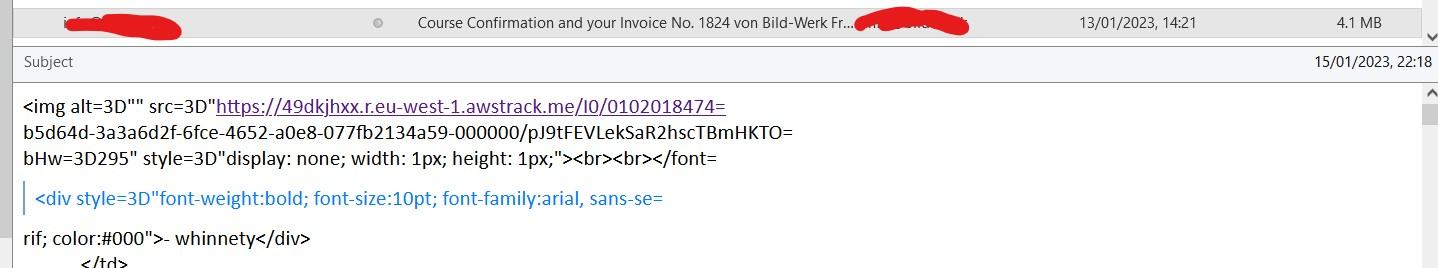From, to, Subject bar missing from some mails
Ok everything was working fine then I did something whilst I was deleting (one at a time) emails from a gmail account now some mails have no toolbar/infobar -see image 2 whereas some do -see image 1 also the mails when the toolbar is missing are now html which makes them pretty impossible to read its like the View Sourse has been put into the mail along with removing the toolbar The date on the mail is different on the mail toolbar than the folder -see image 2 Its really weird as its not affecting all mails in that folder just some I updated but no luck and cant find info on the web and view or account settings Any help greatly accepted
Windows 10 thunderbird 102.7.2
Modified
Chosen solution
Update So after copying the html and looking at it in a browser (Firefox naturaly) I saw that the mails themselves were corrupted and several mails were combined into one. How this happened I really dont know! I have now copied over my Profiles folder from my laptop installation onto my desktop so back to relitively normal, baring any folders Id made on the desktop recently. I guess this couldnt have been fixed and just greatful I have a laptop with thunderbird configured the sme way as the desktop. Any ideas on how this happened would be interesting to hear Thanks A dROID
Read this answer in context 👍 0All Replies (1)
Chosen Solution
Update So after copying the html and looking at it in a browser (Firefox naturaly) I saw that the mails themselves were corrupted and several mails were combined into one. How this happened I really dont know! I have now copied over my Profiles folder from my laptop installation onto my desktop so back to relitively normal, baring any folders Id made on the desktop recently. I guess this couldnt have been fixed and just greatful I have a laptop with thunderbird configured the sme way as the desktop. Any ideas on how this happened would be interesting to hear Thanks A dROID