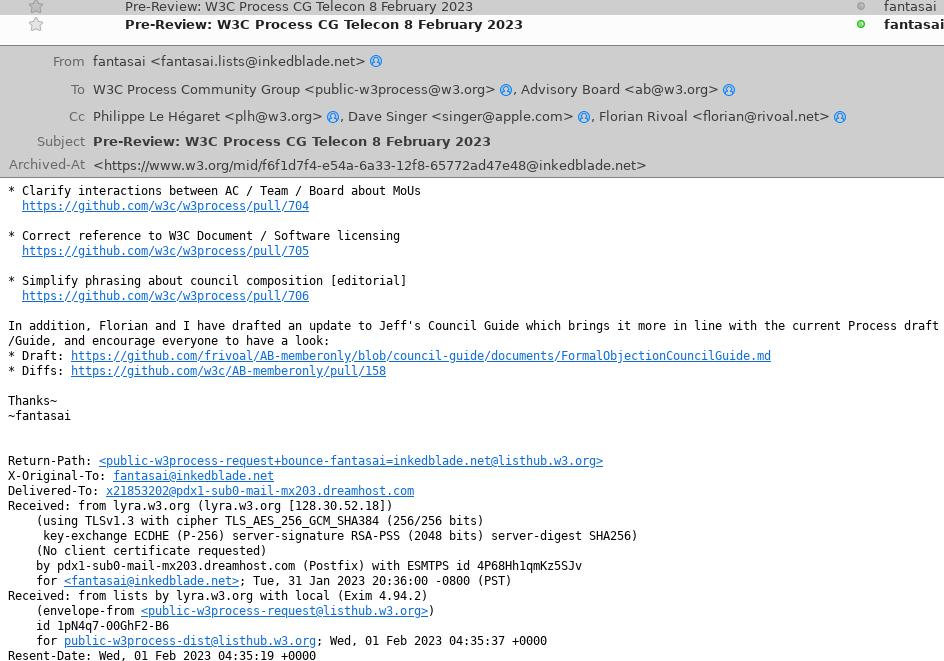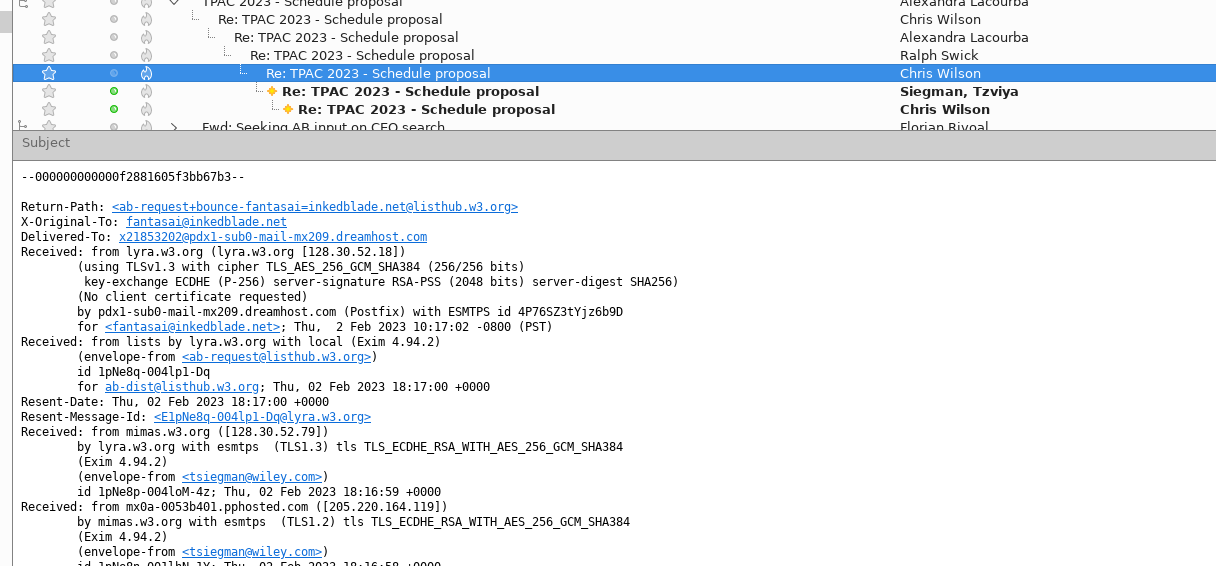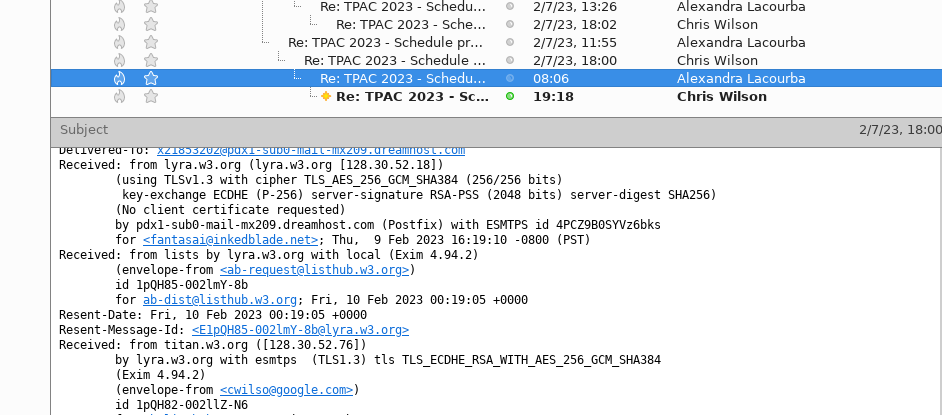corrupted mail display
Hi! I have a problem with Thunderbird where it very frequently scrambles subsequent messages in a folder, so that when I click on an email I see the headers and/or content of another email either in addition or instead of the actual contents of the mail I clicked on.
Repair Folder fixes this. But at this point I'm using Repair Folder on a weekly basis.
I'd prefer if Thunderbird could keep things straight, so what do I do to, ahem, enable that feature. :)
All Replies (8)
You could try rebuilding the folder by copying the existing messages to another folder, closing TB, deleting the folder's mbox and msf files from the profile, then restarting TB to automatically create a new folder:
Issue originally reported in https://bugzilla.mozilla.org/show_bug.cgi?id=1703396
I deleted the entire contents of the IMAP mail cache (other than the filters rules). Attached is a screenshot showing that at least one folder remains corrupted after re-downloading.
I can try deleting everything again if you think that would help to be sure?
The message prior to it displays OK?
Is this folder a target of a filter, i.e. the messages get there primarily from using a filter? Is this a local folder, not an imap folder?
Yes, the message prior and most of the other messages in the folder are fine. The folder is a target for filters. It is not a local folder, it is an IMAP folder. I don't recall having problems with local folders (e.g. in my POP3 account, which also heavily uses filters).
Try settings mail.imap.mime_parts_on_demand to false via Settings > General > config editor And then repair folder
Did that, and it repaired the existing messages (Repair Folder always does), but one of the new messages arriving today isn't display correctly, see attachment. This is showing me selecting Alexandra's message, but the message headers you see there are the ones from Chris's reply one step lower down.
There's something like 8K messages in this folder, btw. In case that has to do with anything. Repair Folder works like a charm, but, it shouldn't be necessary to run it all the time (and also it takes awhile on 8K messages ;)
Same problem, different folder.