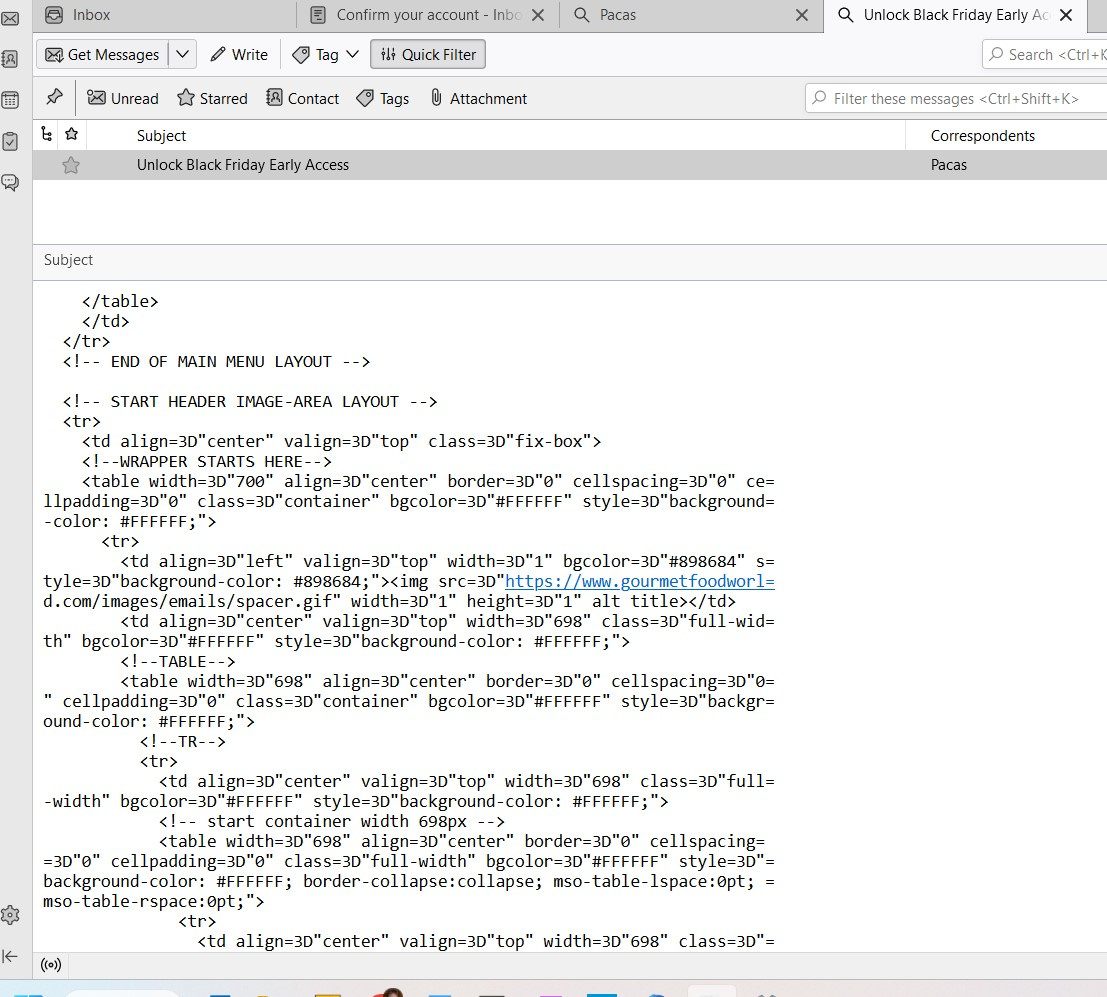Many e-mail messages indecipherable
In Thunderbird Several of my e-mail messages (ex. when pulling up an order confirmation) are indecipherable. They appear to be in some kind of computer code. I have searched the help forums and do not find any answer for this. I have upgraded to the current version of Thunderbird. I am using Win 11
All Replies (3)
There is probably a thousand post in this forum for exactly the same thing.
Right click the folder, select properties and then the repair button. That is all. You probably want to prevent your anti virus scanning in your Thunderbird profile folder in future and that is probably the original source of the issue.
There is no "repair" option when right clicking on the Inbox folder
elfinize said
There is no "repair" option when right clicking on the Inbox folder
You are correct, it's not in the drop down list, but the instructions said
- Right click on folder and select 'Properties'
- then click on 'Repair folder' button
- Click on 'OK'