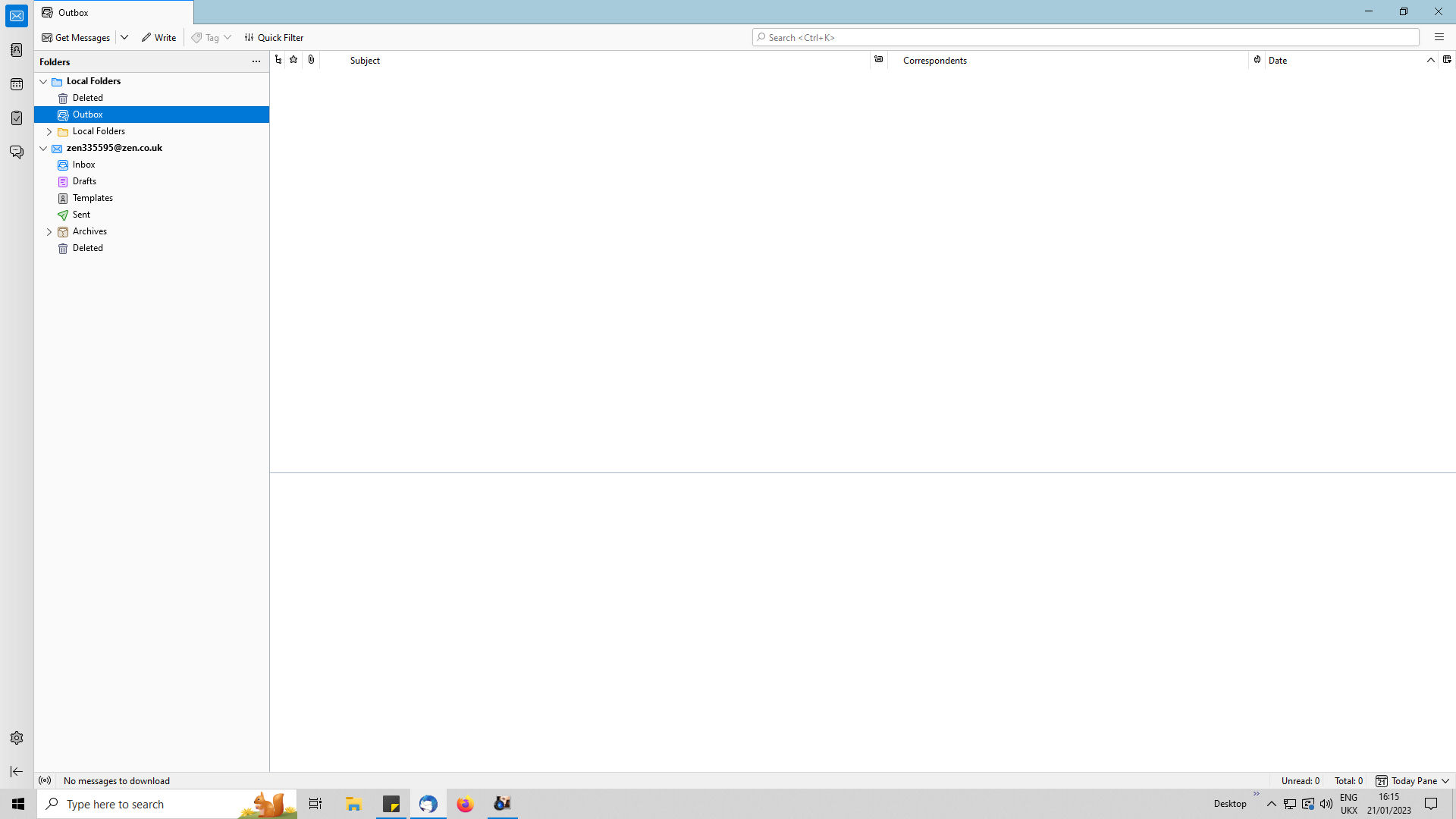2 inboxes
I have transferred TB from a win7 to a win10 computer. I had to manually edit the profile.ini file, it mainly installed on C: drive, I needed D: drive. TB works, I can send/receive emails. However I have 2 Inboxes, both being updated using POP account. I only want one global inbox. I suspect the changes I made to the profile.inio file are wrong. Anyone know what I have done wrong? Screenshot of problem attached. I have asked on "emails" part of this forum, but no reply. Can anyone hear help? Regards Alan
Chosen solution
Hi, I took a risk and didn't back-up, but found out how to delete the second account without significant emails. It left me with 2 x deleted and outboxes (see screen shot), but I can live with that. Couldn't see how to delete them. At least I am not hitting my ISP twice to collect the same emails. Thank you very much for your help. It really is appreciated. Kind regards, Alan
Read this answer in context 👍 0All Replies (6)
That looks like the same account twice. Is it?
Also, please post your Troubleshooting Information. At the top right of the Thunderbird window, click the menu button ≡, then select Help > Troubleshooting Information. Press the "Copy text to clipboard button" and paste the information into your reply.
Modified
Hi, Thank you for your reply, I think you are correct - same account twice. Cut and past below. I had to trim the end of the post, too long for system. Application Basics
Name: Thunderbird Version: 102.6.1 Build ID: 20221219215418 Distribution ID:
Update Channel: release User Agent: Mozilla/5.0 (Windows NT 10.0; Win64; x64; rv:102.0) Gecko/20100101 Thunderbird/102.6.1 OS: Windows_NT 10.0 19045 OS Theme:
Launcher Process: Enabled
Multiprocess Windows: 0/0
Fission Windows: 0/0
Enabled by default
Remote Processes: 3
Enterprise Policies: Inactive
Google Location Service Key: Missing
Google Safebrowsing Key: Missing
Mozilla Location Service Key: Missing
Safe Mode: false
Memory Size (RAM): 15.9 GB
Disk Space Available: 1,676 GB
Mail and News Accounts
account1:
INCOMING: account1, , (pop3) pop3.zen.co.uk:110, 0, passwordCleartext
OUTGOING: , mail.zen.co.uk:587, alwaysSTARTTLS, passwordCleartext, true
account2:
INCOMING: account2, , (none) Local Folders, 0, passwordCleartext
account3:
INCOMING: account3, , (pop3) pop3.zen.co.uk:110, 0, passwordCleartext
OUTGOING: , mail.zen.co.uk:587, alwaysSTARTTLS, passwordCleartext, true
Calendar Settings
Home
Name
Value
Name:
Type: storage
Disabled:
Username:
URI:
Refresh Interval:
Read-only:
Suppress Alarms:
Cache Enabled:
iMIP Identity: id1
iMIP Disabled:
iMIP Account:
Organiser Id:
Force Email Scheduling:
Popup Alarms Supported:
Alarms on Invitation Supported:
Max Alarms Per Event:
Attachment Supported:
Max Categories:
Privacy State Supported:
Priority Supported: true
Event Supported:
Task Supported:
Local Time Supported:
UTC/GMT Supported:
Auto-Scheduling Supported:
URI:
Refresh Interval:
Read-only:
Suppress Alarms:
Cache Enabled:
iMIP Identity: id1
iMIP Disabled:
iMIP Account:
Organiser Id:
Force Email Scheduling:
Popup Alarms Supported:
Alarms on Invitation Supported:
Max Alarms Per Event:
Attachment Supported:
Max Categories:
Privacy State Supported:
Priority Supported: true
Event Supported:
Task Supported:
Local Time Supported:
UTC/GMT Supported:
Auto-Scheduling Supported:
Crash Reports for the Last 3 Days
Remote Processes
Type: Count
Web Content: 1 / 8
Extension: 1
GPU: 1
Add-ons
Name
Type
Version
Enabled
ID
Amazon.co.uk extension 1.1 true amazon@search.mozilla.org
Bing
extension
1.0
true
bing@search.mozilla.org
Chambers (UK)
extension
1.0
true
chambers-en-GB@search.mozilla.org
DuckDuckGo
extension
1.0
true
ddg@search.mozilla.org
Google
extension
1.0
true
google@search.mozilla.org
Grammar & Spell Checker — LanguageTool
extension
6.0.5
true
languagetool-mailextension@languagetool.org
Wikipedia (en)
extension
1.0
true
wikipedia@search.mozilla.org
Security Software
Type: Name
Antivirus: Avast Antivirus
Antispyware:
Firewall: Windows Firewall
Graphics
Features
Compositing: WebRender
Asynchronous Pan/Zoom: wheel input enabled; scrollbar drag enabled; keyboard enabled; autoscroll enabled; smooth pinch-zoom enabled
They look the same in Troubleshooting Information as well. I have no idea how you managed to create two identical accounts.
First off all, create a full backup of your Thunderbird profile. https://support.mozilla.org/en-US/kb/profiles-where-thunderbird-stores-user-data#w_backing-up-a-profile
Then check which of the two accounts has your email history. The newer one should have no email history, but only a few messages which were received by in both. If so, I'd just delete the newer account.
Chosen Solution
Hi, I took a risk and didn't back-up, but found out how to delete the second account without significant emails. It left me with 2 x deleted and outboxes (see screen shot), but I can live with that. Couldn't see how to delete them. At least I am not hitting my ISP twice to collect the same emails. Thank you very much for your help. It really is appreciated. Kind regards, Alan
It left me with 2 x deleted and outboxes (see screen shot)
The Local Folders account is always there. If you don't use it, just leave it alone. However, you also created a nested 'Local Folders' folder underneath the Local Folders account. Assuming there are no messages in that nested 'Local Folders' folder you can probably delete that as well.
Thank you. Alan