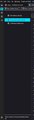Address book and contact lists disappeared! Help! v.102.6.1
Thanks.
When Thunderbird updated to 102.6.1 the other day, my address book disappeared. No more personal address book or contact lists. Gone. (My 'Personal Address Book" went from 2,000 names to 24. Yikes!)
Plus, I can't even type people's names into the emails and expect it to populate like before. I have to search for their emails and rewrite it.
Is there a way to fix this? Or to roll the program back to the previous version?
Since I backed my email list up last month, I've made lots of changes. But if I have to, I'll just re-import and try to recreate what I've done. (Reminder to self to back up more often).
Thanks for any help or guidance. PS - I'm on Windows 10.
Chosen solution
Okay, I'm good. The solution that worked for me was to swap out profiles.... open my backed up TB, export my address book / contact lists, and then import into the current, restored Thunderbird.
Funny, when I tried just swapping out the 4 abook files (and deleting the global database file), it still showed me the address book from yesterday, instead of the October address book I inserted. Somehow it did not recognize the October address book files (2,3, etc.). Strange.
I'll call it problem solved. Thank you all for your help.
jim
Read this answer in context 👍 0All Replies (11)
Hello there We have read your message. We try to help you.
Oké your adressbook are missing. Let me start to solve this for you. Do you’ve got backups of the address lists? After you had wrote , I try to back up more sometime?
You are on Win 10 oke.
Rolling back to a previous version of thunderbird is possible. Do know how to? Do you use cloud services for your back ups?
Can I ask what previous version was that what you where using? Did you press f9 on the new compose window to start? That shows the contacts sidebars.
Greetings Firefox volunteer.
Modified
Hello there again.
an address book cannot be deleted within thunderbird. you can clear the address book outside of the running program software version thunderbird.
remove the abook.mab and it will come back restored but you won't get your messages back with it.
do you have the backups in your storage cloud have you also deleted them there, you will not see your messages again
your book lists are probably still on your harddisk of your pc or laptop.
a good update usually never deletes folders.
Did you had messages from thunderbird after the update ?
https://support.mozilla.org/en-US/kb/thunderbird-software-update-failed
Greetings Firefox volunteer.
Modified
Hello there again.
Please read this article.
If you have a backup of the old Thunderbird folder, you can reinstall over it. If you enter this folder in the explorer, you will see the Profiles folder.
%APPDATA%\Thunderbird Then look in that Profiles folder.
There is a very good chance that the old folder is still there.
Make a copy of it first for safety.
Then start Thunderbird with the command prompt. Press windows key + R and enter command thunderbird -p. You can switch to your old profile here.
Message me back after trying to solve this.
Greetings Firefox volunteer.
Still working on it. Rebooted... no change. Backed up Thunderbird to my external HD just in case. I do have a version from October. Maybe I can export the address book and then reboot version 102.6 and import the address book. I think it will keep my lists.
The last version I was running was 102.6, I believe. I think it just updated to 6.1.
Next, I'll try what you suggested here. - %APPDATA%\Thunderbird Then look in that Profiles folder.
There is a very good chance that the old folder is still there. Make a copy of it first for safety. (done) Then start Thunderbird with the command prompt. Press windows key + R and enter command thunderbird -p. You can switch to your old profile here.
Or... maybe I will try reinstalling the same version over the existing one as suggested in the link. Thanks. ;)
Hello there again
address books usually seem to be in one place and stay there it won't be hard to find them again yes.
what other email programs are there in your Thunderbird? you can try pressing sync some email programs also store this data.
after searching in vain on your PC. can you try one more step to reindex the entire database , please take your time and read the information provided on the form
https://support.mozilla.org/en-US/kb/rebuilding-global-database
find these files or parts of them on your pc thunderbird and is off drag these files to your desktop rename them and save them in a new folder eg from word this also appears to be good.
Greetings Firefox volunteer.
Modified
Thanks. Sorry.... I was just able to get back to this. Deleted my old database and let it rebuild. Good process, I suppose, but it did not restore my old address book and contact lists.
I'm thinking of two more things.
1) Deleting 102.6.1 and installing an earlier version -- maybe 102.6 -- and then swapping out the profile for my current one. Maybe that will restore the lists?
2) Restoring my October Thunderbird backup.... exporting the address book/contact lists (assuming I can) and saving them to my desktop. Then I restore my current 102.6.1 program and import my old lists into my address book.
Geez.
Hello there again
normally if you have enabled the backup function you can use it to restore it to the places where you could have left it like the hard drive. Or in one of your USB storage sticks.
There was sometimes an option that a program such as ccleaner had placed them in a quarantine in certain circumstances. also look in this place.
Also look in your profile folders and see if they are still there.
https://support.mozilla.org/en-US/kb/profiles-where-thunderbird-stores-user-data
one option is indeed creating a new profile and restoring data from the old file from certain profile folder can work.
Going back to an older version of thunderbird has advantages and disadvantages and it might not be present.
as mentioned earlier hamburger menus and sidebars can also be your salvation.
Greetings Firefox volunteer.
Hello there jimgrapek.
as you give this description that there is an October backup that is clearly present, this will solve the problem as the rest of your data is still present on it, clearly your address book with your entered emails or addresses could also still be present.
Where did you save this October profile backup if I may ask?
Greetings Firefox volunteer.
Thanks. Yes, this might be helpful: https://support.mozilla.org/en-US/kb/profiles-where-thunderbird-stores-user-data
I backed up Thunderbird (12gb) on an external hard drive. Maybe I can replace the current address book files/user data with the backup files.... assuming I can locate them.
Sounds like a plan, anyway. :)
jim
Chosen Solution
Okay, I'm good. The solution that worked for me was to swap out profiles.... open my backed up TB, export my address book / contact lists, and then import into the current, restored Thunderbird.
Funny, when I tried just swapping out the 4 abook files (and deleting the global database file), it still showed me the address book from yesterday, instead of the October address book I inserted. Somehow it did not recognize the October address book files (2,3, etc.). Strange.
I'll call it problem solved. Thank you all for your help.
jim
Where is my backed up profile. I used to be able to pull profile.jst from app data but that doesn't seem to be structured the way it used to