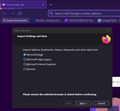Bookmark Wizard
Greetings! I would like to move the BOOKMARK WIZARD off the menu bar. How can I do this?
Chosen solution
You can right-click this import button and click "Remove from Toolbar" or use the customize page and drag it to the Customize palette.
Read this answer in context 👍 0All Replies (6)
What do you mean by "bookmark wizard"? Can you post a screenshot?
.........
Modified
Hopefully, someone can. I don't know what you mean by "import wizard" either.
Chosen Solution
You can right-click this import button and click "Remove from Toolbar" or use the customize page and drag it to the Customize palette.
Here's a screenshot of the "Import bookmarks" tab and the mysterious window it opens,called IMPORT WIZARD
Note that this is the same "Import Wizard" window that opens if you use "Import from Another Browser..." in the File menu and in "Import & Backup" in the Bookmarks Manager (Library).