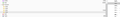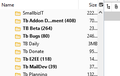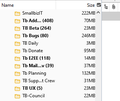File size in folder pane is obscured by scroll bar
In the folders pane the size of each folder is shown. The size is obscured on the right by the scroll bar so that the last character is covered, e.g. I see 16M or 200K but not the "B". It's a small annoyance, but I'd like to be able to see all of the characters. How can I expand the width of the "Size" so that all characters are shown and not covered on the right hand side?
All Replies (10)
This is achieved by adjusting the sizes of the displayed columns. You can drag right side to widen the column or drag other columns to left to expand in that direction.
While that solution works for the fields in the email pane as well as the Name & Total fields in the Folders pane it does not work for the Size field in the Folders pane. I've tried. The double arrow does not appear for the Size field at the right hand edge of the Folders pane.
You increase space for size by compromising width of fields to the left. To increase space for all, move right-hand side to right.
I don't believe I can compromise much further! The division between "Name" and "Size" is about half-way between the two. The right-hand margin of the Folders area is pushed way to the right and yet I still don't see the whole of the size field.
All I can say is you looks like you misunderstood the instructions.
When I first turn on the size column I have the same issue you do.

After I resize the columns, as you can see I do not.


Thank you for your help, however I did resize as per your instructions and the size is still obscured. I think I'll just give up on trying to fix it.
Did you manage to move that "divider" to the left to the point the folder names were not fully displayed? Like this.

Yes I did. In fact I can move it so far to the left that the Name column disappears. However, the Size column doesn't move to the left any further.
I just looked back to your original image showing the size and I think total columns. So you have three columns to be fiddling with and in my images I only used one. Is this significant? I am not sure. However I think it may well be.
Manipulating the "divider" between the folder column and the Total column will not affect the size columns width. To do that you have to be changing the divider between the total and size columns. Because these columns as small to begin with first make the folder columns smaller. Then change the divider between the total and size to resize that column.
I am not out of ideas here, as it works for me and not for you, there has to be a logical reason why.
Thanks for trying. It's strange that you don't have this same problem. Obviously it's something I have done accidentally. I did try using all three columns. That didn't work either. I even thought that I might be able to change the column order, and set the total to be at the end, but shrink it to almost nothing. However I was unable to change the column order.