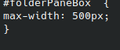Mom going blind - how to lock size of message tree
The problem is Mom sees just well enough to resize things and then they never go back. So I'll remotely login to her computer and see the message tree view has been resized to most of her viewable area with little left over for viewing the actual email message.
I am a developer and have tweaked her userChrome.css file in many ways to make things more readable. This is one of the last remaining frontiers for me.
How can I either lock in the size I set her messages panel or set a default size from userChrome.css so even if she resizes it, it will default to the userChrome.css size upon opening.
I've created a video to give you an idea of the problem.
Thanks for your thoughts
Jay CompuMatter
All Replies (1)
Hello
I don't think you can do this with CSS. You can use CSS to set a maximum width that will not be possible to override in the user interface. I have tried to include it in a previous post but it crashed the forum software, so I'll include in a screenshot. Sorry about that.