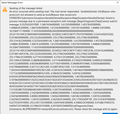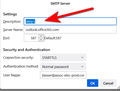Upbro/godaddy is my email host . they upgraded from webmail to microsoft360 outlook this week. I am using thunderbird
'They were supposed to transfer everything over and after considerable number of interactions i now have 1 of my 5 emails working . I can send and receive emails on email #1. I can receive emails on email#2,3,4,5 the problem is I can only send messages on email #1 When I go to accounts. - edit smtp server all the 5 user names default to the same user name ( last line) . Which ever user name I put in is the email that I can send emails out. for ex. if the user name is email1@xxx.com I can only send emails out on email 1. if the user name is email3@xxx.com I can only send emails out on email 3 . On the SMTP server edit page ----- Description : office 365 Server name: outlook.office365.com Port: 587 Connection security: STARTTLS AUTHENTICATION: normal password User name: email1@xxx.com I s there a way to separate the user names of the 5 emails
All Replies (17)
Have you updated the five SMTP servers to use separate email addresses? And also verified that each SMTP server is properly identified with the proper account?
They are all correct. The issue is when I type the username (last line) for that account it changes the user name on all the accounts. How are those or by whom are they linked?
I don't understand that you say all the email addresses are correct, yet when you edit the smtp server, they all become the same. Please post screenshots of the five smtp server pages and the five account pages (the ones that show the related smtp server). I think that may help a lot. Thanks.
They don't go in the box . How can I get them to you
I would like to help, but I'm not understanding. You're using pronouns (they and you) and I need specifics. Can you create a screenshot of accounts? I'm interested in the tools>accountsettingss>'accountname'>server page and the tools>accountsettings>Outgoing server (SMTP)'accountname' Thank you.
I think I finally figured out the screenshots. I'm only sending 2 of the 5 email addresses since if we can fix these 2 the rest should follow. Notice that the user name on both addresses is info@assoc-elec-prod.com. I can send emails from that address but not from tools@assoc-elec-prod.com. ( or the other 3 addresses). If I go to tools@assoc-elec-prod.com and manually change the user name to tools @assoc-elec-prod.com then I can send from that address but not from info@assoc-elec-prod.com because it changes the username on the info address to tools@assoc-elec-prod.com. I've attached the error message I received when trying to send from "tools" Thanks for your patience and help
Please give each smtp server a different name. You have both named Office365. Maybe name one 'infoaccount' and the other 'toolsaccount'. Also, your screenshots of server omitted the bottom part that shows to which smtp server the account is connected. That will let us see whether the info and tools accounts are pointing to the proper servers for each. So, after you name each smtp server to be unique, redo the screenshots to show the bottom parts of server setting pane. Thank you.
I didn't change anything yet but sent some more and hopefully better pictures
This tells me nothing. Please give unique name to each SMTP server, not Office365. Then, do screen shot of the smtp server panels and the account panels (NOT the server setting panels). The account panels at bottom identify with what smtp server the account uses.
David Sorry I was out for a few days Are these screenshots out in the public, and are they exposing any information that shouldn't be out there?
No, this is routine information. feel free to smudge over your email id. The important stuff are the actual definitions for servers, which is public knowledge. That's how we're able to help; if we see setups that are non-standard, that's usually a clue.
All the emails are coming in and I can send out on 2 of them. I think i can live with that. the problem still exists with the 4 addresses outside of the "info@assoc-elec-prod.com" which is listed as the default email. of those 4 I can only send out on 1 because when the outgoing SMTP server is changed on one of the emails it changes on all 4. I can't change the server name , it has a drop down menu and I can only choose between "info-outlook.office365.com" or the current email address of the other 4 emails - now it is set to jlanser@assoc-elec-prod.com. If I go in and edit the smtp server to say "tools@assoc-elec-prod.com " then that will become the second choice for all 4 emails Thanks for your help
OK, I think I see the communications problem. When I describe naming the smtp servers, I am referring to the description name - see my attached screenshot. You named it 'Jerry L', and more than one account is pointing to it. You have four accounts and you need four incoming servers defined and four smtp servers defined. And each smtp server needs a different description name so you can tell them apart when assigning an account to an smtp server. For example, you have the jlanser account pointing to the server named 'Jerry L' and you also have the Tools account pointing to the 'Jerry L' server. Each smtp server needs to use the unique email id of the account to which it is associated.
we are getting close. The issue is if I change the name in any one of those accounts it changes on all 4 accounts. Somehow those accounts are linked. If I change the name from "jerry L" to "tools "in the tools account all 4 accounts will say "tools"
Click tools>accountsettings - then scroll down to SMTP outgoing server - then click the specific server for tools (the one with the tools email id) and change description to TOOLS - then click OK - now repeat those three steps for each of the other three smtp servers.
NEXT (still within accountsettings) - click the first account name and scroll do bottom of right-side pane and use the drop-down menu to select the appropriate smtp server (since you already named them) for that account. - now repeat that step for the other three accounts.
You still don't understand. I can set up the "tools" account and it works to send. If I go to the jlanser,jrlanser or rlanser accounts it will say "tools" in the description , the user name is "tools @assoc-elec-prod.com" and the outgoing server (SMTP) "tools-outlook.office365.com " If i open the dropdown list of the outgoing server(SMTP) "info @assoc-elec-prod.com" and "tools@assoc-elec-prod.com" are the only options on the 4 accounts. if I change the jlanser account to work all 4 of the accounts change to jlanser and "info@a.." and "jlanser@a.."will be the only options in the outgoing server(SMTP) for all 4 accounts
Well, I'm trying. Can you please send a screenshot of the smtp server page? I am showing a sample here.