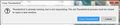Thunderbird update to 102.3.0 caused problem
After update to 102.3.0 on 9/23/2022 two problems started. We have 21 email accounts in 3 profiles. 6 mail accounts use the same computer as Thunderbird for Local Storage. The remaining emails accounts use a Linux server for Local Storage to provide multiple access. All computers are connected with a 1GHz backbone. The mail server is a Linux Dovecot IMAP/POPS server.
Problem 1: Several of the email accounts reload the same mail already fetched. Problem 2: The email accounts with the Local Storage on the Linux server hang leaving 2 processes running on the Window computer.
When restarting Thunderbird again, we get the following message: "Thunderbird is already running, but is not responding. The old Thunderbird process must be closed to open a new window." "Close Thunderbird" This will sometimes open Thunderbird.
There were no problems before the update. The interface between Thunderbird and the Local Storage on the Linux server is the problem.
All Replies (1)
Even email accounts that use Local Storage on the same computer that Thunderbird is running on hang.
When restarting Thunderbird again, we get the following message: "Thunderbird is already running, but is not responding. The old Thunderbird process must be closed to open a new window." "Close Thunderbird" This will sometimes open Thunderbird.