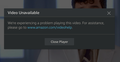Amazon Prime and Acorn TV not streaming in 95.0 for Mac
I have an ancient iMac, which runs 10.13.6 (High Sierra).
Since I upgraded to 95.0, I have been having difficulty streaming Amazon Prime and Acorn TV.
I've attached images of the error messages. (My apologies, I have never been able to get images to insert in this forum.)
I saw there were changes in 95.0 for Mac video streaming, but I am sorry, I didn't understand the comment in "What's New..." about that.
It works just fine on my laptop running Catalina and the iOS version runs fine on our iPad.
Any way to fix this?
Thank you.
K
Modified
All Replies (7)
Make sure you have the latest Widevine version (4.10.2391.0).
You can toggle DRM off/on to see if that makes Firefox (re)load DRM components.
- Settings -> General: Play DRM
- https://support.mozilla.org/en-US/kb/enable-drm
You can possibly check the XHR requests in the Browser Console if this doesn't work.
Well, I am deeply confused about Widevine. It looks to me like that's something that developers put into their software and not users. I don't even know how to begin finding out my version. Does it still work on macOS High Sierra?
I do have the DRM option checked already.
And the Browser Console looks like another developer thing. I am a reasonably conversant user, but I am not a developer.
So is this a bug? It sounds like I've done all that an end user can do.
K
You can find the Widevine plugin in "Add-ons -> Plugins" (Command+Shift+A) and on the about:plugins page that you can open via the location bar.
Like I wrote above, you can toggle DRM 'off' (i.e. disable) in "Settings -> General: Play DRM" and then 'on' again to force Firefox to check for a possible update.
There is no Widevine in my plug-ins (either by the menu or about:plugins), nor can I find it on the Firefox Add-ons site (only extensions and themes there). Is it for all platforms?
All the plug-ins are set to update automatically.
I tried unchecking, quitting, rechecking, and quitting to get DRM to reload. I am still getting the error.
By the way, ABC's without-sign-in shows are working (although our attempts to change the captions settings have failed).
K
Modified
I found the solution: https://support.mozilla.org/bm/questions/1268159
There was a gmp-widevinecdm in my Profiles folder, but for some reason, it wasn't loading.
Sorry, folks, to post when there was an answer. I just didn't know that what I was looking for was Widevine.
Thanks, cor-el!
K
I spoke too soon.
Widevine now appears in my plug-ins, but with a yellow banner that reads:
"Widevine Content Decryption Module provided by Google Inc. will be installed shortly.'
But it isn't. I tried restarting Firefox, and that doesn't work.
The gmp-widevinecdm has not reappeared in my Profile.
K
Further experimentation has shown that the latest Widevine works, but not in conjunction with Firefox 95.0.
So I have stepped back to 94.0.2, with the latest version of Widevine. My streaming video works again!
I would request that Firefox developers fix the break so that I can use the latest Firefox as well as the latest Widevine.
Unless of course, Firefox will no longer be supporting macOS 10.13.6 (High Sierra). In which case I'll use this Mac only for streaming and nothing else.
Thanks!
K