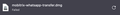Download Failed
Hi,
I hope you can help me,
over the last week, firefox has stopped downloading any and all files and now simply just advises (download failed). I have gone through the troubleshoot on Firefox and restored this twice alongisde completely removing Firefox and re-downloading it onto my mac.
This issue is not translated onto Safari or Chrome leading me to believe it is an issue with firefox. all three internet platforms are downloading to the same "downloads folder" and this has been changed to different folders to see if it works. Unfortunately I cannot download anythinf through firefox. Is there anyhing you can do to help? I have added an image of what I receive if this helps at all?
All Replies (1)
Start Firefox using Troubleshoot(Safe) Mode {web link}
A small dialog should appear. Click Start In Troubleshoot(Safe) Mode (not Refresh). Is the problem still there?
Go to the Mozilla Add-ons Web Page {web Link} (There’s a lot of good stuff here) and search for a download manager.
This download manager works separately from the browser.
The browser tells it what to download, and off it goes.
http://www.freedownloadmanager.org It is a powerful modern download accelerator and organizer for Windows and Mac.