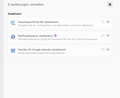Email shown only in protected mode
In Protected Mode the Emails are shown normal. In normal Mode the Email is opened but not shown. No Errors Thunderbird: 78.12.0 (32-Bit) Windows 10 Home
Chosen solution
Launch TB in safe mode, check 'Reset toolbars & controls', 'Make changes & restart'. Any difference?
https://support.mozilla.org/en-US/kb/safe-mode-thunderbird
Read this answer in context 👍 1All Replies (4)
What are your add-ons/extensions, and is hardware acceleration enabled in Options/General/Indexing? If it is, disable it, restart TB, and see if it works properly.
I have three Addons (none new):
ImportExportTools NG (deaktiviert) MyPhoneExplorer (deaktiviert) Provider für Google Kalender (deaktiviert)
I deactivated the Addons and the hardware acceleration – without success
Chosen Solution
Launch TB in safe mode, check 'Reset toolbars & controls', 'Make changes & restart'. Any difference?
THANK YOU