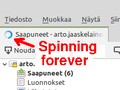Thunderbird hangs forever when saving sent message
Problem is similar to the one described here: https://support.mozilla.org/en-US/questions/1263206#answer-1234965
I wanted to get rid of hanging and closed TB which caused sent message was not saved. I use Thunderbird on Linux platform (currently Linux Mint Cinnamon). Problem appeared after certificate expired on Postfix/Dovecot IMAP mail server. To be exact, the certificate did not actually expire, but Dovecot did not use updated cert, that's another story.
There was another indication of some problem at TB after starting it, forever spinning symbol on top of left column but still TB appeared to work.
I found the culprit: Another thunderbird process was still running even after Thuderbird was closed.
pgrep -l thu 10976 thunderbird ps 10976 PID TTY STAT TIME COMMAND 10976 ? Sl 60:44 /usr/lib/thunderbird/thunderbird
Killing extra process solved the problem: killall thunderbird
A simple tip for diagnostics: Start TB on terminal, you'll see all error messages there. Language in the attached screen print is Finnish, but the location of that spinning arrow is under "File" menu.
Suggestions for developers (might someone read?): 1) Please add some code into the startup of Thunderbird to check for stalled thunderbird process and exit with error message. 2) Automatic detection of mail server parameters: Not try only domain.tld but also mail.domain.tld or even better, check from DNS the actual mail server name i.e. like "host" command do at Linux.
All Replies (1)
Some problem with the link above, cannot fix/edit, trying again as text only:
https://support.mozilla.org/en-US/questions/1263206#answer-1234965
Attaching a picture of hanging saving, too.