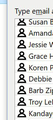Sorting Names in Address LIsts
I've done many searches to answer several questions about address lists in TB with no luck in finding answers. I have v78.8.1 for Windows 10.
1. How I can sort the contacts in an address list so they will appear alphabetically by first names? I'm able to do that for my entire address book, but not within each list. The contacts appear in each list by the order in which they were added to the list.
I've uploaded a screen shot that I hope will give you an idea of what I see. I captured only the first names for security reasons. Please note they are not in alphabetical order (neither by first nor last names).
2. However I try to launch a list, I get the edit window. Is there another way to view the contacts in each list?
3. How can I see the Properties including the number of contacts in each list? The second image I uploaded shows the only choices I can add to my toolbar. "Properties" is not one of them.
Thank you!
Modified
Chosen solution
For address books or mailing lists, View/Show Name As, displays First Last, Last, First or Display Name, and View/Sort by/Name can be Ascending or Descending. So, set View/Show Name As to First Last.
The list contents can be shown in the right pane if the Directory Pane is open and displaying the address books and lists. Select a list in the (left) Directory Pane and view the contacts in the right pane.
The number of contacts in a book or list is shown in the Status Bar when the book or list is selected in the Directory Pane.
Press Alt if the Menu Bar is hidden, then enable the Directory Pane and Menu Bar (with View) under View/Toolbars and the Status Bar under View/Layout.
Read this answer in context 👍 0All Replies (2)
Chosen Solution
For address books or mailing lists, View/Show Name As, displays First Last, Last, First or Display Name, and View/Sort by/Name can be Ascending or Descending. So, set View/Show Name As to First Last.
The list contents can be shown in the right pane if the Directory Pane is open and displaying the address books and lists. Select a list in the (left) Directory Pane and view the contacts in the right pane.
The number of contacts in a book or list is shown in the Status Bar when the book or list is selected in the Directory Pane.
Press Alt if the Menu Bar is hidden, then enable the Directory Pane and Menu Bar (with View) under View/Toolbars and the Status Bar under View/Layout.
Thank you very much for your assistance. What you suggested did the trick. I kept thinking the solutions might be fairly simple, but the answers to my questions kept eluding me. I appreciate your help!