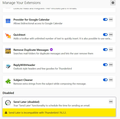Update (not install) new version 78.2.2 with multiple issues
Hello,
My TH was updated Today on a restart and now a lot of extensions (addons) and also calendar (google) is not working/showing anymore. I can not even change the language of TH version. Is there any workaround to go back to an old version? I tried to download v68 and it say that the profile was changed by a new version...
Update history (self-update) attached...
Many thanks in advance!
Chosen solution
Stans said
You can run Thunderbird v68 with the --allow-downgrade commandline switch to downgrade your v78 profile for use with v68. See Unable to use profile when you launch an older version of Thunderbird
Thank you Stans! That message on another thread really worked and I'm back to my old version now...
Read this answer in context 👍 0All Replies (15)
> lot of extensions (addons) and also calendar (google) is not working/showing
more detail needed please
> change the language
How were you changing the language?
Hello,
Thanks for your reply
Addons not working - attached. Also lightning is not there an I can not install neither the xpi
Language update - on the screen when you choose the language - attached also. Appear only catalane.... LE - I have manually installed also v78.2.2 en-us version where it's the same and I can install it again if you need EN language to appear on those pictures...
Modified
"changed Calendar: The Lightning calendar add-on is now integrated into Thunderbird" https://www-stage.thunderbird.net/en-US/thunderbird/78.0/releasenotes/
Some of the add-on authors have not yet updated their application.
Ok, I will recheck calendar issues on help pages and I might find something... Though, isn't possible to go back to an old version of TH? I can manually edit some profile files if needed...
Tks again!
Languages can be added by installing the language packs from here:
https://archive.mozilla.org/pub/thunderbird/releases/78.2.2/linux-x86_64/xpi/
(works for Windows, OS X and Linux).
For Google calendar, check that you have the correct version of the Provider add-on:
https://addons.thunderbird.net/en-US/thunderbird/addon/provider-for-google-calendar/versions/
or use TbSync.
Thanks sfhowes!
provider add-on updated and now it's working. LaterEdit: some add-ons were not updated by the TH auto-update options, however after I have saved the xpi file and manualy installed them again worked for some of those disabled add-ons.
I miss though those disabled add-ons - till the authors updated their add-ons isn't possible to go back to an old version? (I mean I tried but that error related with the profile changed by the new software make an old version unusable)
Modified
There are two add-ons on your list that have versions for 78:
https://addons.thunderbird.net/en-US/thunderbird/addon/quicktext/
https://addons.thunderbird.net/en-US/thunderbird/addon/removedupes/
Yep, I've read the comments there (on all those add-ons) and after that I have manually added some of them (I've also edited my post few minutes before your reply) So now the missing one (important for me - which show as "working" on add-on TH but which actually doesn't work) is "ReplyWithHeader" because I need to have on my replies who was at to/cc... Do you know something which does that (and compatible with 78.2.2)?
What is now (I have installed en-gb language, from your link, first - if it matter) as add-ons installed attached. You can see there only 1 add-on "not working" with this version - while 1 hour ago were 4...
Tks again!
Modified
You can follow the progress of ReplyWithHeader for 78 here:
https://github.com/jeevatkm/ReplyWithHeaderMozilla/issues/99
and for Subject Cleaner here:
https://github.com/mi-yo/thunderbird-subjectcleaner/issues/16
sfhowes said
For Google calendar, check that you have the correct version of the Provider add-on [...] or use [...] TbSync].Hi again,
I have set that GoogleCalendar with a new calendar and all was fine - events imported. I have closed TH and now again, after I have turned back on TH, all (multiple) google calendars disappeared. I have reinstalled manually the xpi file - no luck... Reading on TbSync comments I see there same issue so I didn't tried TbSync - do you know a good way to solve Google Calendar issue?
Tks again!
Hi again,
I have just tried TbSync and I can not set it either. On the page of google (where I need to authorise TbSync) nothing it's happening - I set the email, continue and then it ask me again for my mail (which, off-course it's an gmail account). So probably for Calendar I must wait for some updates on the provider Add-on, right? :(
Chosen Solution
Stans said
You can run Thunderbird v68 with the --allow-downgrade commandline switch to downgrade your v78 profile for use with v68. See Unable to use profile when you launch an older version of Thunderbird
Thank you Stans! That message on another thread really worked and I'm back to my old version now...
The best calendar app - CALENDAR TWEAKS - no longer works in the latest Thunderbird version. This addon has filled in holes in Calendar friendliness that the Thunderbird team has ignored over the years.
"After 11 years, it is with regret that it has been decided to cease development and support of Calendar Tweaks. Support for legacy extensions was removed in Thunderbird 74beta and the future for Thunderbird extensions is focused around the new mailExtensions APIs. Unfortunately, the work required to keep Calendar Tweaks in step with the continuing changes to Thunderbird is not sustainable."
https://addons.thunderbird.net/en-US/thunderbird/addon/calendar-tweaks/
This is very similar to the 'improvement' that Mozilla made to Firefox a few years ago that eliminated many useful add-on and led to me changing to the Vivaldi browser.
svlad2009 said
Stans said
You can run Thunderbird v68 with the --allow-downgrade commandline switch to downgrade your v78 profile for use with v68. See Unable to use profile when you launch an older version of ThunderbirdThank you Stans! That message on another thread really worked and I'm back to my old version now...
I have this problem also, I can't really use TB comfortably without my add ons, so I'll wait to install the new version until the add ons are updated. But, when I go to that link "unable to launch older version on profile", I have no idea what part of that information pertains to my need to go back to an old version. Can you help me please with more specific info?
(p.s. is QuickFolders going away? I just checked my add ons and it says not compatible with v78. Is that how I know QF hasn't updated yet?) I've worked with computers since the late 70s, but I've never become a programmer or tech, so I apologize for needing a bit more hand holding than some folks do.
Modified
The main idea is to install the old version manually and after that to "run" the command with "--allow-downgrade" at the end --> thunderbird.exe --allow-downgrade Only in that way you will can start an old version of TB (if you have installed a newer version)
Modified