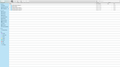68.7.0 update fails on a MAC with 68.6.0
When you update from 68.6.0 to 68.7.0 on a Mac it fails to complete. You then get a message telling you to download a fresh copy of 68.7.0 you, who wants to lose everything?
This should surely just update without being forced to lose everything?
Chosen solution
See info at this link: https://thunderbirdtweaks.blogspot.com/2019/09/i-lost-my-profilemail-on-update-to.html
It shows info as explained below. In Thunderbird.
- Help > Troubleshooting Information
- Under 'Application basics' section at the bottom for 'Profiles' click on 'about:profiles'
- This opens in a new tab
You will see a list of profiles. One of them will have root directory ending Thunderbird\Profiles\blj9zpir.default
- Click on 'Set as default profile'
- click on 'Launch profile in a new browser' - it's not a new browser, the developers simply got name wrong. It opens TB on selected default profile.
Exit the original thunderbird window.
Read this answer in context 👍 0All Replies (20)
re :You then get a message telling you to download a fresh copy of 68.7.0
You received instructions on what to do. So did you uninstall the Thunderbird program and then download and install a fresh copy of version 68.7.0 ?
Program and Profile are not the same thing and they are not stored in the same location. Uninstalling and reinstalling the program does not effect the profile. But I would create a backup of Profile anyway as it is a sensible thing to do every so often.
I tried downloading the new version and save the profile from my 68.6.0 on my Mac desktop, however, nowhere did I see that I had to delete the old version.
When I put my existing profile into the GO>Library Thunderbird> Profiles it did nothing. It seems a complicated thing that a new update just simply does not work
Having to download a new version seems to create an abundance of problems. The problem then is how much time does on expend on doing what should have happened automatically?
When you open the new version and click continue there are two links to help, but the second does not actually work.
Even when I deleted old version of Thunderbird and then opened the new version and put the old profile in the Library it does no load my emails or folders, which is surely what needs to happen?
It now has versions 4,5,6,7 of release things in profiles along with my original profile, but it does nothing.
Modified
Can you post some clarity on the situation.
Have you installed Thunderbird 68.7.0 and this is the current version on your computer?
You should not need to do anything with the Profile folders, simply create a backup copy to store externally.
What do you mean by: 'put the old profile in the Library' and 'When I put my existing profile into the GO>Library Thunderbird> Profiles'
This implies you had removed a fully working profile for some reason. Did you remove it prior to installing fresh download?
'put the old profile in the Library' suggests you were pasting the 'Thunderbird' folder into the 'Library' folder, but do you mean that?
'When I put my existing profile into the GO>Library Thunderbird> Profiles' means you were pasting the actual 'profile name' folder into the 'Profiles' folder.
Can you be more clear about what you have been doing.
Did you remove the 'profile name' folder, if yes, why and when?
You talk about two 'profile name' folders. Is the 'old profile name folder' identical to the 'existing profile name folder'?
Why are you removing and inserting profile name folders? There must have been a reason. Help me understand your reasoning.
- Access the Library > 'Thunderbird' folder.
- Open the 'profiles.ini' file and post image showing contents.
- Open the 'installs.ini' file and post image of contents.
- Access the Library > Thunderbird> 'Profiles' folder
- Post image showing contents of 'Profiles' folder.
re :When you open the new version and click continue there are two links to help, but the second does not actually work.
I presume it prompting exactly the same as with Windows. You are offered the 'standard' installation or a 'custom' installation. It is best to use the 'Standard' one and I presume this is the only one that was available.
so that should not have been an issue. At this point you should have the 68.7.0 version installed ok.
We are getting further away from anything.
I put the current profile on my desktop and then clicked on About Thunderbird and downloaded 68.7.0. I then deleted 68.60). On opening the new 68.7.0 there are no emails or anything and that's as far as I get so, I just get my old old Thunderbird back from the bin.
In Thunderbird 68.7.0 in GO>Library>Profiles there were the following (look at screenshot). The bj one is my original.
Thunderbird does not then load up anything except the starter page , which is no use to me without any emails or folders present.
Modified
Each time I go through this I have to reinstall my old Thunderbird from Trash to answer you.
When I have 68.7.0 installed it does not offer 'standard" or "customiser" it just offers two things (screenshots attached).
So, I end up with absolutely nothing, just a framework with no emails or folders.
Maybe I need an Mac user to interpret this as, what I see on-screen is obviously different to what you see in Windows.
Thanks for your help.
Modified
Chosen Solution
See info at this link: https://thunderbirdtweaks.blogspot.com/2019/09/i-lost-my-profilemail-on-update-to.html
It shows info as explained below. In Thunderbird.
- Help > Troubleshooting Information
- Under 'Application basics' section at the bottom for 'Profiles' click on 'about:profiles'
- This opens in a new tab
You will see a list of profiles. One of them will have root directory ending Thunderbird\Profiles\blj9zpir.default
- Click on 'Set as default profile'
- click on 'Launch profile in a new browser' - it's not a new browser, the developers simply got name wrong. It opens TB on selected default profile.
Exit the original thunderbird window.
Have tried tried every which way and it does not happen. I have put a whole day into this now and a lot of the help pages that one looks at are badly laid out and hard to read so, I will wait now until developers sort out writing code properly as, I have a 64bit new iMac and have had all the 68 series so, it's out of my hands really. An update should just do as it says on the tin and update. If it does not do that then how do they expect anyone to be able to use it?
Thanks for your help.
Modified
Item 1. Stop moving your profile anywhere. That will just mess things up.
Item 2. Read this on how to reset the profile you were using before. https://thunderbirdtweaks.blogspot.com/2019/09/i-lost-my-profilemail-on-update-to.html
I have no idea where go is or what it is, nor do I want to know. I do know it is not a default location, so don't put your profile there.
It's fine to move profiles. I usually do this onto the desktop. It's just like a body in a coffin. You open one coffin (the profile holder) take out the existing body and put the original in. Anyway in this case I am keeping 68.6.0 because, 68.7.0 is badly constructed until they sort out the wrong coding. So, I have deleted all the revisions and other rubbish under profiles in 68.6.0 and kept my original profile and everything works fine.
68.7.0 simply does not open properly and wants to import all of one's email and that means looking for all one's folders again, which is just more hassle.
The default location for Thunderbird profiles on a mac is:
- ~/Library/Thunderbird/Profiles/<Profile name>/
- The tilde character (~) refers to the current user's Home folder, so ~/Library is the /Macintosh HD/Users/<username>/Library folder.
But you say you have it here:
- GO>Library>Profiles
I would suggest you use the default location and see if Thunderbird updates correctly. This would mean 'copying' the 'Profiles' folder into the Library/'Thunderbird' folder. Then make a copy of the 'profiles.ini' file and keep temporarilly on desktop as backup, then editing the original 'profiles.ini' file so Thunderbird knows where the 'profile name' folder resides.
If Thunderbird then updates to 68.7.0 correctly then it should continue to do so without causing you so much hassle.
Or after update, if cannot locate profile, use the same process that you would have used in the first place when moving a profile.
- Exit Thunderbird
- Start up 'Profile Manager'.
- Create a new profile
- click on 'Choose' and point the new profile to look at the original profile in different location.
- This would auto update the 'profiles.ini' file.
info :
There is no profile manager on a Mac. Ok I missed out Thunderbird in Go>Library>Thunderbird>Profiles but, that is obvious as, there is no other way to get to Profiles in that route.
I do not understand how to edit profile.ini
It seems that you are referring to Windows in this as, there is no profile manager on a Mac.
Hughmoz Question owner said
There is no profile manager on a Mac.
Yes there is. Where did you get that notion from? To launch the Profile Manager, open a terminal then run the following line:
/Applications/Thunderbird.app/Contents/MacOS/thunderbird-bin -profilemanager
More details here http://kb.mozillazine.org/Profile_Manager#Mac_OS_X
Open the profile.ini file using TextEdit.
Modified
Having gone through deleting Thunderbird yet again and downloading and trying to set up 68.7.0 yet again and putting profile into it and nothing happening I am giving up as, it's common sense that whomever is working on Thunderbird needs to change the code so that this works as, one person doing this saves thousands or millions from mucking about trying to correct one persons's error. Sorry but, life is too short to want to try and understand this any deeper.
In the past this has been a doddle as when you dowloaded Thunderbird it open as a fully formed email platform and you simply took out the new profile and replaced it with your old one. That was it. Easy peasy. Now it is just a mess and you cannot do this. When something works you leave it well alone, but Thunderbird has been messed around with to the point that it is hard work keeping it going due to software issues in updates.
Thanks for your perseverance, but the developer needs to step up. :)
Modified
Tbird 68.7.0 is working just fine here on Mac OS High Sierra.
Well, it may well be but, did it go straight into working from 68.7.0 or did you have to mess about?
I'm using Catalina and the update does not work. So until Thunderbird sort out the anomaly I will have to stick with 68.6.0.
To have a series of updates that all successfully updated straight away in the 68 series to one that does not is obviously a development issue, and needs to be resolved by the developer.
Modified
Did you exit Thunderbird and use the 'Profile Manager' method to create new profile and point it to use the prefered 'profile name' folder and then click on 'Start Thunderbird' button?
There are several problems here:
You have to delete Your existing Thunderbird from the computer so, you have no access to emails and therefore all these instructions and links to various sites.
Each time that I've tried to install Thunderbird 68.7.0 it never gets into setting it up on any level. Yes, one can try and set it up ,however, it never gets to any set up as, there is not the basic inbox, sent etc. So, no matter what you do in terms of changing the profile the Thunderbird App in Applications stays as the download file. So, there is not Thunderbird logo there just the set up file. So you go around and around on a magic roundabout. It never gets to: 'standard' installation or a 'custom' installation.
Then you have to use Time Machine to get a working copy of Thunderbird 68.6.0 back into place to carry on with life.
It's not unreasonable to ask Thunderbird to sort out the problem as, they created it.
Modified