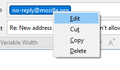New address fields in 73.0b1 don't allow changing To:, Cc.:, etc. the way I could before. What to do?
Until now, when addresses appeared in individual fields, changing destination one by one was "labor-intensive" but possible. Now, with the single-field layout, I can't figure out how to make such changes.
Chosen solution
JanosG said
I don't mean it as a funny, but do believe this is not a bug but a feature. I fully expect it to be implemented next.
I am not trying to be funny either, but as you are not directing the development process, I guess what you expect and what you get might be very different things.
I have given you a starting point to examine if the functionality you apparently like will be included in the new addressing process. At this time all I see is an option to cut the address from the to line and paste it into a CC or BCC line. I personally would expect drag and drop from one line to the next.
As far as I can see, there is no suggestion that there will be mixed lines of to and CC and BCC recipients. Those will still be individual lines that the recipient is added to. I also see no option to change the line from say a To: to a CC: or BCC: That appears to be fixed, but I have not read all the bug reports around the change.
Read this answer in context 👍 0All Replies (11)
https://support.mozilla.org/en-US/questions/1278219
If you right-click any address, there are options to Edit, Cut, Copy, Delete. If you are sending a message with a mix of To, Cc, and Bcc, click the Cc or Bcc at the right side of the addressing area to create a new line with Cc or Bcc, then enter the address on the appropriate line.
Another method is to set up the To, Cc and Bcc lines, then select contacts from the sidebar (F9), while holding Ctrl, and click Add to To:, Add to Cc: or Add to Bcc: at the bottom of the sidebar.
Thank you for the quick response! Apparently, addresses in the new layout in 73.0b1 does *not* provide the choices you describe on right-click, only EDIT - CUT - COPY - DELETE.
The reason I am looking for the old, relatively easy way to change is that when I get mail with many To:'s and want to reply or forward having all but the sender changed to Cc: or Bcc:, now that doesn't seem possible. If I am missing something, please let me know. Thank you, Janos
Do you not see the context menu as shown in the attached picture? This is with TB 73b1 32b/W10.
If you Reply All to a message with multiple recipients, the recipients in the reply are entered on a To: line, I don't see a way to change the entire line to Cc or Bcc at once. But if you click the Cc or Bcc to open a new line, contacts can be cut or copied from the To: box with Ctrl+X/C and pasted in the Cc: or Bcc: box with Ctrl+V. It would seem to be a better design to allow the To at the left end of the box to be toggled between To, Cc and Bcc.
Yes, you are exactly right: " It would seem to be a better design to allow the To at the left end of the box to be toggled between To, Cc and Bcc" - and that's what we had until now.
Would you suggest way to revert to the previous version? Thanks, Janos
Going back to an earlier version isn't as straightforward as it used to be. If you uninstall 73 and then install 68, you will get an error that's shown at the top of this article:
https://support.mozilla.org/en-US/kb/unable-launch-older-version-profile
After you install 68, start it from the command line: Windowskey+R, type thunderbird.exe -p --allow-downgrade This will show the Profile Manager where you can select the profile and run TB. You can also create a new profile that will run as before when TB 68 is launched from the shortcut.
You are using Beta software, Beta software that will never get to release. the 78Beta is going to be the next real release candidate. Everything in the interim must be considered to be what it is, pre-release. Stable, but not necessarily feature complete.
There are still a number of bugs associated with the creation and implementation is Pills.
A good starting point would be to look at the bug associated with the original implementation here https://bugzilla.mozilla.org/show_bug.cgi?id=440377 There are lots of them, I am pretty sure your issue is among them, or at least in the discussion on the end of the bug report.
I don't mean it as a funny, but do believe this is not a bug but a feature. I fully expect it to be implemented next.
Chosen Solution
JanosG said
I don't mean it as a funny, but do believe this is not a bug but a feature. I fully expect it to be implemented next.
I am not trying to be funny either, but as you are not directing the development process, I guess what you expect and what you get might be very different things.
I have given you a starting point to examine if the functionality you apparently like will be included in the new addressing process. At this time all I see is an option to cut the address from the to line and paste it into a CC or BCC line. I personally would expect drag and drop from one line to the next.
As far as I can see, there is no suggestion that there will be mixed lines of to and CC and BCC recipients. Those will still be individual lines that the recipient is added to. I also see no option to change the line from say a To: to a CC: or BCC: That appears to be fixed, but I have not read all the bug reports around the change.
Yes, as it stands newer versions will only have the newer behavior.
Please, is there a simple, fast way to remove the beta version and get my emails back to how they were? The method above is above my scope. For me, the beta version is tedious and time wasting at best. Thank you for your help.
OK, cut and paste it is. Thanks for responses.